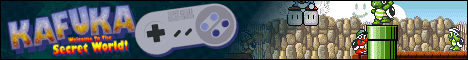0 users browsing Emulation. | 1 guest | 2 bots
Pages: 1
| creaothceann |
Posted on 19-05-09, 22:48 (revision 1)
|
 Post: #133 of 460 Since: 10-29-18 Last post: 61 days Last view: 2 hours |
Previous relevant threads: SNES Hardware Revisions, SNES: Detecting 1CHIP consoles in software (maybe), blargg's SPC test ROMs _ _ _ Today I got a 1CHIP-02 in the mail, which (hopefully) completes my SNES upgrade journey. Previous setup: - (2/1/3) (1992) (EU PAL ) "Super Nintendo" SNSP-CPU-01 - (2/1/3) (1993) (JP NTSC) "Super Famicom" SNS-CPU-GPM-02 (modded with physical NTSC/PAL switch, no switching via joypad button combinations) - SNES Joypad, Mouse - SD2SNES (Rev.E1 / 2012-02-10) - standard SNES Multi Out to SCART cable (NTSC version) - Framemeister (aka XRGB-Mini) v1.3 (with FireBrandX's SNES settings / profiles) - AVerMedia Live Gamer Extreme (LGX) (GC550) - AVerMedia RECentral 4 (viewing/recording software) These components had some issues, some of which I discovered only after some time. - The SNES games library is most compatible with the 'original-style' SNES units with separate CPU/PPU chips and separate SMP/DSP chips - 1CHIP consoles do show some glitches [1 2 3 4]. The only problem with the '2CHIPs' is the smeared pixels due to slower video signal rise/fall times. This may have very well been the intention of Nintendo's original hardware designers, in an effort to hide dithering even via RGB output. (The analog signals are generated directly in the PPU2 chip, so there's no way to go 100% digital unless the chips are reverse-engineered and replaced with modified clones.) - The SNES Multi Out to SCART cable did not have enough shielding around the individual wires, so interference and crosstalk influenced the video and audio quality. The picture showed //// checkerboard lines, especially visible on areas of solid color, and the sound carried an audible buzzing on bright screens (for example on the 240p Test Suite's "Horizontal Stripes" pattern). - The Framemeister introduces some noise to the video. - It also really likes to operate in YUV color space instead of RGB, and afaik the conversation is not lossless. - It converts non-standard video signals, like that of the SNES, to HDMI-compatible framerates. This means you can use a much wider range of TVs / monitors / capture cards, but some SNES frames are going to be dropped every couple seconds. New setup: - (2/1/3) (1995) (JP NTSC) "Super Famicom" SNS-CPU-1CHIP-02 (21,478,849 Hz, seems to go down slightly over time (1Hz per a few minutes)) - same joypad (with replacement rubber patches) and mouse - same SD2SNES - PACKAPUNCH Multi Out to SCART cable - OSSC 1.6 (240p is converted via "512x240" mode to 1024x720; 480i is just passed through) - StarTech USB3HDCAP - OBS Studio or AmaRecTV Notes: - The 1CHIP-02 is the last original SNES version that outputs RGB and CSYNC out-of-the-box, no soldering required. - The new Multi Out to SCART cable removes the checkerboard lines and the buzzing (unless I turn up the volume to absurd levels). - The OSSC removes the noise / framerate issues of the Framemeister. It also has much fewer settings that need to be adjusted to get a perfect picture. It also doesn't modify the incoming frame rate, which means no more dropped frames - if only the LGX would be able to reliably capture the SNES' raw progressive video frequency. - Hence the need for the USB3HDCAP, which can capture video >60fps. Note that you need to download and install the manufacturer's drivers before connecting the unit to your Windows PC to avoid the automatic driver installation. Also, don't bother with any "Thrillness" drivers that are rumored to be necessary. - OBS Studio and AmaRecTV can display the video from the USB3HDCAP even at non-standard framerates. - For some reason I never noticed the WRAM refresh "jailbars" on any of these SNES units... _ _ _ I'll try to record some comparisons tomorrow. My current setup: Super Famicom ("2/1/3" SNS-CPU-1CHIP-02) → SCART → OSSC → StarTech USB3HDCAP → AmaRecTV 3.10 |
| Nicholas Steel |
Posted on 19-05-10, 02:17 (revision 2)
|
|
Post: #189 of 428
Since: 10-30-18 Last post: 81 days Last view: 81 days |
Posted by creaothceann Is that why that Super Mario World Star Road level where you have to Spin Jump through blocks to reach the exit at the bottom has fairly loud buzzing when played on a console??? AMD Ryzen 3700X | MSI Gamer Geforce 1070Ti 8GB | 16GB 3600MHz DDR4 RAM | ASUS Crosshair VIII Hero (WiFi) Motherboard | Windows 10 x64 |
| creaothceann |
Posted on 19-05-10, 05:14
|
 Post: #134 of 460 Since: 10-29-18 Last post: 61 days Last view: 2 hours |
Posted by Nicholas Steel The first level in this video? I'll have to test that, but probably not... unless you mean the last screen with the white clouds. My current setup: Super Famicom ("2/1/3" SNS-CPU-1CHIP-02) → SCART → OSSC → StarTech USB3HDCAP → AmaRecTV 3.10 |
| Nicholas Steel |
Posted on 19-05-10, 05:21 (revision 1)
|
|
Post: #191 of 428
Since: 10-30-18 Last post: 81 days Last view: 81 days |
Yeah that level, whenever I play that specific level on my SNES there's a fairly loud buzzing sound along with the game audio. Every other level in the game doesn't cause it. Might be PAL specific? AMD Ryzen 3700X | MSI Gamer Geforce 1070Ti 8GB | 16GB 3600MHz DDR4 RAM | ASUS Crosshair VIII Hero (WiFi) Motherboard | Windows 10 x64 |
| CaptainJistuce |
Posted on 19-05-10, 05:59
|
|
Custom title here
 Post: #445 of 1169 Since: 10-30-18 Last post: 85 days Last view: 1 day |
Posted by Nicholas SteelThere's the problem Your Nintendo has wildly out-of-spec timings --- In UTF-16, where available. --- |
| creaothceann |
Posted on 19-05-10, 19:17 (revision 2)
|
 Post: #135 of 460 Since: 10-29-18 Last post: 61 days Last view: 2 hours |
Some video recordings and screenshots. (The videos are compressed with the Lagarith codec. All done with NTSC consoles.) In the shielded vs. unshielded SCART cable comparisons, the 'checkerboard' pattern changes every frame. It's best visible when pausing the videos. _ _ _ One thing I forgot to mention: In the driver settings for the USB3HDCAP, set HDMI/DVI bandwidth to 125% and RGB24/RGB32 color range to limited. The fps can be set to 60.098813897441. My current setup: Super Famicom ("2/1/3" SNS-CPU-1CHIP-02) → SCART → OSSC → StarTech USB3HDCAP → AmaRecTV 3.10 |
| delinom |
Posted on 19-05-22, 02:30
|
|
Post: #1 of 2
Since: 11-06-18 Last post: 2171 days Last view: 2149 days |
Is the PPU2v2 documented or relevant for preservation? I've got a dead 2/1/2 board and was wondering if anyone's interested in it or if it's not worth the hassle. |
| creaothceann |
Posted on 19-05-22, 08:05
|
 Post: #138 of 460 Since: 10-29-18 Last post: 61 days Last view: 2 hours |
We already have die shots (1 2); the problem is finding people who can separate, photograph, digitize and understand the layers. My current setup: Super Famicom ("2/1/3" SNS-CPU-1CHIP-02) → SCART → OSSC → StarTech USB3HDCAP → AmaRecTV 3.10 |
| Duck Penis |
Posted on 19-05-22, 13:24
|
|
Stirrer of Shit
Post: #314 of 717 Since: 01-26-19 Last post: 1925 days Last view: 1923 days |
Isn't this a job for neural networks? I'm not one of the "smart AI contracts on the blockchain" people, but it seems like a perfect fit. Brute-force image processing that can be split up into multiple steps, validated, and doesn't require human-specific intuition like e.g. store front detection does. 1. from die shot to colored lines 2. from colored lines to gates 3. from gates to netlist You could validate steps 2 and 3 with a simulator, and you could generate training data for step 1 by passing semi-randomly generated VHDL into OrCAD or similar, then apply data augmentation to get stuff resembling die shots. There was a certain photograph about which you had a hallucination. You believed that you had actually held it in your hands. It was a photograph something like this. |
| delinom |
Posted on 19-05-23, 01:42
|
|
Post: #2 of 2
Since: 11-06-18 Last post: 2171 days Last view: 2149 days |
Posted by creaothceann I remember seeing those die shots in the old board but didn't know where to find them again, so thanks for sharing! My doubt was whether there's any interest in documenting the differences between each PPU revision. According to Silicon Pr0n, those shots were done by mcmaster, so I guess I'll get in touch with him. It'd be nice to preserve all CPU and PPU revisions (and maybe find out what's unique about PPU2v2). Posted by sureanem That'd be a cool project. |
| creaothceann |
Posted on 19-05-23, 06:58
|
 Post: #139 of 460 Since: 10-29-18 Last post: 61 days Last view: 2 hours |
Posted by delinom Before destroying a rare PPU, maybe someone can put it on a breakout board and analyze it that way... But I'd guess that most changes were for streamlining and cost reduction instead of bug fixes. My current setup: Super Famicom ("2/1/3" SNS-CPU-1CHIP-02) → SCART → OSSC → StarTech USB3HDCAP → AmaRecTV 3.10 |
| creaothceann |
Posted on 20-01-26, 13:01 (revision 2)
|
 Post: #240 of 460 Since: 10-29-18 Last post: 61 days Last view: 2 hours |
*bump* So I was getting the SNS-CPU-GPM-02 out again to play some games. There was a problem though - it wouldn't turn on. After opening the case everything looked fine. Maybe it was the voltage regulator? So I bought 10 of those, and a small multimeter from the nearest hardware store. Turns out just the fuse was blown for some reason... So I bought some 1cm 1.5A fuses and a soldering iron kit and a cheap electronics starter kit while we're at it because why not. Replaced all the fuses on all my units too, because while the ordered fuses were underway I somehow managed to screw up the other units' fuses as well. (I no longer wonder why Nintendo bothered to include them.) While all these cases were open, I couldn't help but notice that while the pins on these chips are ridiculously small, there's still some space to maybe get a probe in there. And anomie & byuu did report some curious oddities about the Refresh signal... So I bought a 16ch logic analyzer. (Not from the original developer, so it was a bit cheaper.) While the fuses and all that stuff was in the process of arriving, I got a bit antsy about the state of my SNES collection. What if they were all damaged beyond repair? Also, the SNS-CPU-GPM-02 (the NTSC/PAL switchable one) had a bit of a mishap - at some point one the PPU pins that had a wire soldered to it broke off. There are reports of people who managed to dremel into the chip body to reach the remaining pin metal and connect it to something, but I'm sure they didn't have to deal with such a small layout... So I bought a Super Famicom again - only €20! (And people say this hobby can get expensive!) The serial number on the bottom was a curiously low S12141180, and after opening the case I saw my precious treasure - it's a 30-year old 1/1/1! Shielded like a TANK, all chips still separated, ideal for probing. And I can theoretically explore that buggy DMA/HDMA behavior of the first hardware revision... So here are some pictures (not in chronological order): https://i.imgur.com/Cqv3cxf.jpg https://i.imgur.com/bAUSgpd.jpg https://i.imgur.com/BpqQTHu.jpg (fuse replaced) https://i.imgur.com/CnTbNoK.jpg https://i.imgur.com/cn6eVIV.jpg My current setup: Super Famicom ("2/1/3" SNS-CPU-1CHIP-02) → SCART → OSSC → StarTech USB3HDCAP → AmaRecTV 3.10 |
Pages: 1