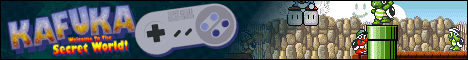| heyheyhey |
Posted on 21-11-13, 08:04 in What are the Blocking and Flush checkboxes in higan?
|
|
Post: #1 of 4
Since: 11-12-21 Last post: 1257 days Last view: 1229 days |
I can't find anything about it on the entire internet and half of usenet. |
| heyheyhey |
Posted on 21-11-15, 10:06 in What are the Blocking and Flush checkboxes in higan?
|
|
Post: #2 of 4
Since: 11-12-21 Last post: 1257 days Last view: 1229 days |
I think I figured it out. In bsnes's settings.bml Blocking refers to the Synchronize checkbox and Flush the GPU sync checkbox. |
| heyheyhey |
Posted on 21-11-18, 03:52 in Compiling bsnes on windows I got this warning
|
|
Post: #3 of 4
Since: 11-12-21 Last post: 1257 days Last view: 1229 days |
Is this going to be a problem?
|
| heyheyhey |
Posted on 21-11-18, 11:36 in Compiling bsnes on windows I got this warning
|
|
Post: #4 of 4
Since: 11-12-21 Last post: 1257 days Last view: 1229 days |
Well everything seems to work. This is the first time I ever compiled bsnes, or any other emulator for that matter. I have been using higan and bsnes for years, and every version would have a pixel of garbage on either side of the screen when using Direct3d, but for some reason simply compiling it myself fixed that. The only change I made was to the overscan mask value in viewport.cpp from 224 to 216 so that integer scaling could now fill a 1080p display from top to bottom. My next step was going to be to add 1 pixel of horizontal overscan mask to hide that garbage but no need to now. Had no idea just compiling something on your machine could clear up bugs like that. |