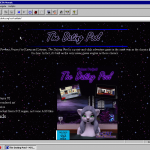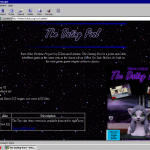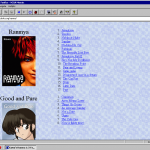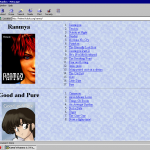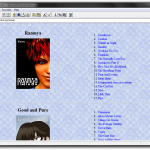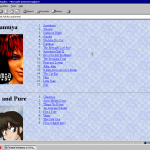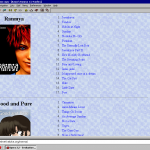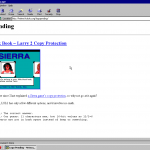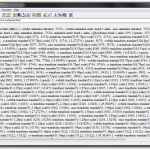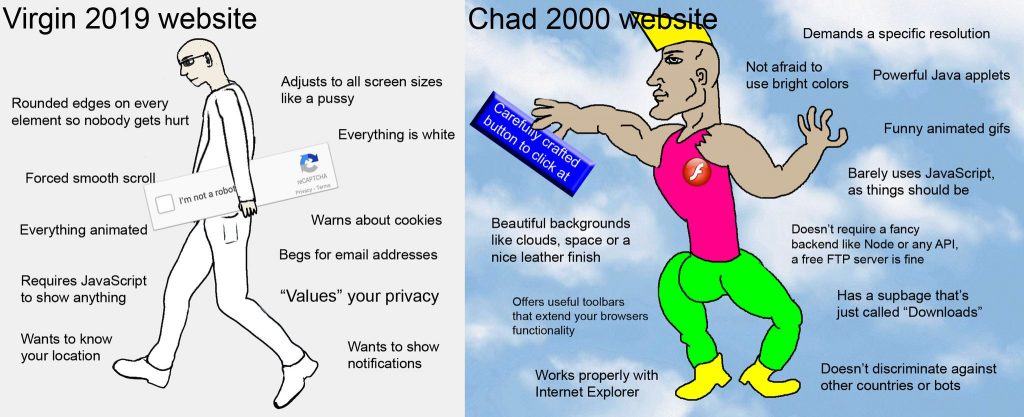Or “How Various Parts of This Site Hold Up in the Past”.
Specifically, how do they hold up in NCSA Mosaic 2.1.1, Netscape Navigator 4.04, Internet Explorer 2 and 5, Opera 3.20, and Opera 10? All but IE2 run on a Windows 98 virtual machine, while IE2 runs directly on my actual Windows 7 installation. Why? Because it can.
Mosaic, Netscape, and Opera 3.20 are the earliest versions I could find that deigned to run. IE2 is something I jokingly copied off an NT ISO, while IE5 came with the Win98 VM if I remember correctly. Opera 10 is the latest version that runs on Win98, and even then I needed KernelEx.
First part I’ll test is the webpage for The Dating Pool, seen here. 23 requests totaling 212 kilobytes. As a retro page that should by all rights make whoever did the Captain Marvel promo page resign in shame, you’d expect good results. And indeed:
Every single one of them renders it adequately well, with no missing parts.
Next up is the index page for the local copy of all my Ranma ½ fanfics, seen here. Six requests, 33 kilobytes. This too is very much a retro page so I have high hopes.
Everything is awesome. But now we get a little crazy. We open this very blog. 31 requests, 302 kilobytes. A blog that’s UTF-8 encoded and is full of CSS, Javascript, and (*gasp*) PNG. There’s no way this can go right.
…About as I’d expected. Mosaic didn’t know what to do with the page’s content type and crashed in the attempt. Netscape 4 already had PNG support so that’s nice but no styling at all and a fair bit of JS errors to dismiss. IE2 doesn’t know what a CSS is, nor a PNG if you were to scroll down. IE5 manages nicely, putting the sidebar on the bottom as you would expect from a floating element in a broken box model but also doesn’t do any scrolling — I had to select and drag to check the rest! Opera 3.20 is passably readable, not fit to figure out UTF-8 nor PNG. If I’d gone with 3.5 it’d probably look incrementally better with its new CSS support. Opera 10 does it best being the most modern browser on the VM.