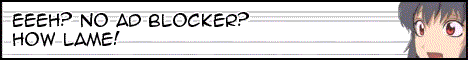0 users browsing Emulation. | 2 bots
Pages: 1
| Deeke |
Posted on 18-12-21, 17:40
|
|
Post: #1 of 3
Since: 12-21-18 Last post: 2316 days Last view: 2316 days |
I'm clueless if this is the right place, or even board, to ask such a question, but anyway: I had been using Higan without much problem for a while, but a while back the program had crashed while I was trying to boot up a rom. It gave a particular error that I unfortunately didn't screencap, although I certainly wish I had since ever since that happened Higan had been unable to load anything at all. It would only stay black forever. The simple thing to do is to restart the computer and/or redownload the emulator, but neither have actually helped at all. |
| NTI |
Posted on 18-12-22, 02:32
|
 Post: #12 of 40 Since: 10-29-18 Last post: 867 days Last view: 867 days |
Try to delete higan config files at:
|
| CaptainJistuce |
Posted on 18-12-22, 03:40
|
|
Custom title here
 Post: #145 of 1169 Since: 10-30-18 Last post: 79 days Last view: 5 hours |
And this is, basically, the right board. With byuu's board shutdown, there's no official higan community, but most of those people wound up here. --- In UTF-16, where available. --- |
| Deeke |
Posted on 18-12-22, 04:12
|
|
Post: #2 of 3
Since: 12-21-18 Last post: 2316 days Last view: 2316 days |
Posted by NTI Wow, that was exactly what I needed to do to fix the problem. Cheers! I've came across a few suggestions to deal with config files, but actually knowing the exact place to go is the most helpful thing you could've provided. |
| tomman |
Posted on 18-12-22, 20:38
|
|
Dinosaur
 Post: #95 of 1342 Since: 10-30-18 Last post: 10 days Last view: 1 day |
Hmmm... It would be worth a shot to rename your settings directory, rather than outright deleting it. This is so you can zip them, and post them online to see what could have gone wrong there (maybe some corrupted setting?). Silent crashes are never acceptable, so you might have found a subtle bug, or an edge case. ... although I suspect not many users would want to share their settings files, due to "privacy" concerns :/ Licensed Pirate® since 2006, 100% Buttcoin™-free, enemy of All Things JavaScript™ |
| NTI |
Posted on 18-12-23, 01:27 (revision 1)
|
 Post: #13 of 40 Since: 10-29-18 Last post: 867 days Last view: 867 days |
Hm... By OP's description, I would assume the ROM that was being loaded crashed the video drivers, and since higan automatically sets the driver to a dummy one whenever something goes wrong, I suppose the solution could be as simple as just setting the video driver back to Direct3D/OpenGL. Nevertheless, 100% agreed. I stand corrected for the suggestion to delete higan configs, such crashes are never acceptable, and must be investigated further rather than deleting everything and start from zero... Not true for Microsoft Windows shenanigans, though. At least knowing those files' location/existence is a light start before venturing into more advanced fields like debugging and tinkering with plain text configurations. |
| Deeke |
Posted on 18-12-23, 02:58
|
|
Post: #3 of 3
Since: 12-21-18 Last post: 2316 days Last view: 2316 days |
Deleting the files did solve the problem, but it's good to keep such things in mind should something like this happen again - not automatically clicking out of errors would probably help too. I wonder if it was something on my end since I had forgotten that Snes9x was also acting a little odd and prone to crashes at around the same time. It didn't actually have any real troubles afterward unlike Higan. |
| Near |
Posted on 18-12-27, 00:29
|
|
Burned-out Genius Developer
Post: #3 of 51 Since: 10-30-18 Last post: 1575 days Last view: 1498 days |
The idea of disabling the drivers was to prevent higan/bsnes getting stuck in a crash loop, where every time you start it, things crash. I didn't consider the use case of someone dismissing the warning about the crash on the next run. I will update it to display the warning every time the program is run and all three driver types are still set to "None". |
Pages: 1