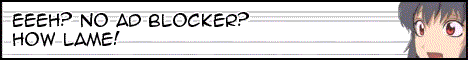0 users browsing Discussion. | 2 guests | 4 bots
| creaothceann |
Posted on 20-12-22, 13:16 (revision 1)
|
 Post: #312 of 460 Since: 10-29-18 Last post: 59 days Last view: 7 hours |
Posted by Mei Koyoki You say that, but here I am on my 2014 CPU (4790K), 2014 motherboard (GA-Z97X-Gaming 5) + RAM (DDR3 2400 MHz), 2016 SSD (1TB M.2), 2020 RTX 3070 - and with a bit of tuning the game runs at very playable 40-80 fps. (EDIT: at 1440p with DLSS on) The problem is: how do you store geometry, textures, sounds (and background music) of an entire city in a format that's fast enough to load while driving cars or motorcycles? Cyberpunk 2077 is optimized for that - loading a save from the main menu after starting the game takes only ~15 seconds. My current setup: Super Famicom ("2/1/3" SNS-CPU-1CHIP-02) → SCART → OSSC → StarTech USB3HDCAP → AmaRecTV 3.10 |
| Mei Koyoki |
Posted on 20-12-22, 16:20
|
|
Snapped
Post: #22 of 48 Since: 12-19-20 Last post: 1575 days Last view: 1575 days |
Was referring to games in general rapidly incrasing in size though, not just Cyberpunk. (Also, you forgot your GBs of RAM lol.) And fair point, I guess for an open world game it makes sense for the game to be big anyways, but I was more referring to other genres that don't actually need to use that much space, that aren't as dynamic as CP2077. |
| Nicholas Steel |
Posted on 20-12-23, 12:59
|
|
Post: #382 of 428
Since: 10-30-18 Last post: 79 days Last view: 79 days |
A sizeable chunk is uncompressed audio assets, it'd be nice if more higly compressed audio assets was the default with a HD audio pack being an optional download (like how some games have optional HD Texture Packs to download). AMD Ryzen 3700X | MSI Gamer Geforce 1070Ti 8GB | 16GB 3600MHz DDR4 RAM | ASUS Crosshair VIII Hero (WiFi) Motherboard | Windows 10 x64 |
| Mei Koyoki |
Posted on 20-12-23, 16:52 (revision 2)
|
|
Snapped
Post: #26 of 48 Since: 12-19-20 Last post: 1575 days Last view: 1575 days |
Posted by Nicholas Steel Agreed - for voice clips, they really don't need to be in WAV format, at least compress it using some lossless codec such as FLAC (or shudders in those horrible Emuparadise PS1 dumps APE)... There's a reason digital talk-station radio broadcasts tend to use lower bitrates, they don't need to preserve nearly as much of the original audio quality as actual music does, so it's more efficient to just compress it further. offtopic-ish At least, if DAB and its relatives were implemented in a way that wasn't a steaming pile of shite in the UK, though the problem was far less prevalent ten years ago. The rock stations on D1/SDL National in the UK nowadays operate in 64/80kbps Mono and we never used DAB+ so it's obsolete, inefficient MP2 rather than AAC!! At least until about 2015 or 2016 when they started adding a bunch of shit to the station list, they used to be in 112Kbps or 128Kbps Stereo-Joint MP2.... |
| funkyass |
Posted on 20-12-23, 22:19
|
|
Post: #182 of 202
Since: 11-01-18 Last post: 820 days Last view: 175 days |
deadlines are the primary reason behind the sheer size of modern AAA titles. Heck, sticking the audio files into a zip file with no compression would free up lots based on file system overhead. |
| Mei Koyoki |
Posted on 20-12-26, 23:34
|
|
Snapped
Post: #31 of 48 Since: 12-19-20 Last post: 1575 days Last view: 1575 days |
I tried, it lasted 3 hours, but my point still stands |
| CaptainJistuce |
Posted on 20-12-27, 01:34
|
|
Custom title here
 Post: #967 of 1169 Since: 10-30-18 Last post: 83 days Last view: 14 hours |
I'm not reading an entire wikipedia article to figure out what you vandalized. I'm annoyed I had to click through to find out it was a link to a wikipedia article's edit history. --- In UTF-16, where available. --- |
| tomman |
Posted on 20-12-27, 05:25
|
|
Dinosaur
 Post: #857 of 1342 Since: 10-30-18 Last post: 14 days Last view: 1 day |
A '''progressive web application''' ('''PWA''') is a type of [[application software]] delivered through the [[World Wide Web|web]], built using common web technologies including [[HTML]], [[Cascading Style Sheets|CSS]] and [[JavaScript]]. It is intended to work on any platform that uses a [[standards-compliant]] [[web browser|browser]] (usually with an emphasis on testing only in [[Google Chrome]]), including both [[Desktop computer|desktop]] and [[mobile device]]s. Pretty lame, but kinda on topic. Licensed Pirate® since 2006, 100% Buttcoin™-free, enemy of All Things JavaScript™ |
| Mei Koyoki |
Posted on 20-12-27, 10:25
|
|
Snapped
Post: #32 of 48 Since: 12-19-20 Last post: 1575 days Last view: 1575 days |
I was trying to be subtle mkay? :P |
| tomman |
Posted on 21-01-14, 22:02 (revision 4)
|
|
Dinosaur
 Post: #883 of 1342 Since: 10-30-18 Last post: 14 days Last view: 1 day |
So I went through what it would call the Longest Reboot EVER. Dell laptop spent last 3 days unusually running Windows 7 ("unusual" because... I don't boot to Windows lately) without issues. The same Dell with the flaky GPU that manages to upset Radeon kernel driver under Linux every now and then (sometimes Xorg would freeze after waking up display, sometimes the whole machine would freeze during display sleep). Then I reminded I had to scan something so I had to reboot. Windows would happily shut down and... the machine never came back! Trying to powercycle it just led to a dead display and no POST attempts whatsoever. Removing the CMOS battery didn't helped (there is no "clear CMOS" jumper on laptops!). Removing the main battery didn't helped. Reseating RAM (this Dell has a flaky RAM slot) didn't helped. Pressing a bit over the video card (there seems to be a flaky contact on the proprietary PCIe x16 slot on this Dell that often leds to missing red on the VGA port) didn't helped! Shit~! Long short story: I had to take the Dell apart, clean some dust (it wasn't that much, except for a minor dust "carpet" over the fancooler exhaust fins), wipe some minor corrosion under the CPU socket (for the Eurotards that imposed over us the RoHS soldering plague: go catch COVID and die, plz), then reassemble it and try. And of course the thing came back to life. Then died again during reassembly. Then had to remove the display panel and WLAN card until the thing booted again. Reassemble everything again, and we're back to action. Phew! And it only took me TWO HOURS to reboot to Debian just to scan a piece of paper! It's my IBM TV box all over again! These two rigs now have the nasty habit to die during a reboot, something I used to think it wasn't possible (except due to a failed BIOS/firmware flash) My computers HATE being fingered too much, or too little, that's a fact I learned over a decade ago with Saki. Either that, or they're like my aircon or my $FORMER_BOSS's cars: when they smell a few bucks on my bank accounts, they decide it's a good time to break. Licensed Pirate® since 2006, 100% Buttcoin™-free, enemy of All Things JavaScript™ |
| CaptainJistuce |
Posted on 21-01-15, 00:40
|
|
Custom title here
 Post: #975 of 1169 Since: 10-30-18 Last post: 83 days Last view: 14 hours |
Glad you could resurrect it. And yeah, fuck RoHS. --- In UTF-16, where available. --- |
| tomman |
Posted on 21-01-16, 22:17
|
|
Dinosaur
 Post: #885 of 1342 Since: 10-30-18 Last post: 14 days Last view: 1 day |
Bonus: every time you take apart one of those modern half-plastic half-guts, something is bound to break after repeated cycles of heat-cold-heat-cold-heat. This time I had my aircon serviced (I still manage to do it yearly: it's far easier to gather $20 than $2000 for replacing overheated electronics). This is a split unit, and the outer half is outside, at the mercy of the elements (which are anything BUT kind with the huge external box full of pipes and gas). When the technician went to unhook the power wires, the wiring panel (which is a thermal resistant plastic) cracked. Oops~! (The guy managed to resolve the situation with electrical tape, cardboard (!!!) and zip ties, in awesome Soviet McGyver style). Last year, the inner half cover air vents cracked too because the thing has those stupid snap-on hooks which are tricky to hook because they were invented solely to piss off both experienced technicians and aficionados. Same with my Dell: the hinge cover does not hook up properly anymore, one of the top case screwposts is pretty much reduced to random bits of cracked plastic, there are a couple seized screwholes on the display hinges (!!!), and while testing bootability with the battery, I managed to break the battery removal latch! (A fingernail or flathead screwdriver must now be used to operate the broken latch. Despite all that, I still have a working air conditioner (the Samsung-made compressor can still do ~5.5ºC despite being receiving abuse during the last 8 years in suboptimal conditions!), and a working laptop (which can still run everything BUT AAA+ bugfests and Electron/React abominations), but yeah, this leads me to understand two things: 1) No device made prior to RoHS/"send all the production to China" will disintegrate into your hands every time you need to service it! 2) When your device starts disintegrating, maybe it's time to let it go and buy something new... maaaaaaaaaaaybe. Or at least, keep the hot glue and zip ties ready at any moment! Licensed Pirate® since 2006, 100% Buttcoin™-free, enemy of All Things JavaScript™ |
| tomman |
Posted on 21-08-08, 04:59 (revision 1)
|
|
Dinosaur
 Post: #979 of 1342 Since: 10-30-18 Last post: 14 days Last view: 1 day |
A thunder just fried my DSL modem... and the network card on Saki (a cheapo SiS 900) where said modem was plugged. On a SATURDAY NIGHT! Nice sparks, and an instant kernel panic, followed by no boot. Uh-oh... Thankfully nothing else got fried, and after removing the dead NIC, Saki went back to life (this is the third NIC that gets fried on this setup, and it's always the WAN one. The Intercable deep fryer memories never go away...) So while I wait until tomorrow to borrow a modem (and until Monday to spend $25 on a new modem, money I could use on food instead!), I need to sort out the "dead network card" scenario. Fortunately I have a bunch of NICs on my pile of random ISA/PCI cards. Buuuuuuuuut.... - Two of them are gigabit Realtek NICs. Not detected by BIOS, so no joy. I guess gigabit is too new for the 430VX chipset :/ - Two of them are of the ubiquitous Realtek RTL8139 Fast Ethernet junk, which are supposed to work with pretty much everything with a PCI slot, and maybe some brains. Except that apparently mine are of some later revision which won't work with old PCI controllers. Bummer :/ - One of them is a 3Com 3C509B, which is only 10Mbit, and even worse, while it DOES support Full Duplex (Big Fucking Deal™ for DSL modems), its support predates auto negotiation, involves arcane ethtool invocations, and the driver README explicitly tells me to not even bother forcing things to work, because Horrible Things™ can and WILL happen. Suck! - And the final two ones are two more ancient PCI Realtek junk, specifically the good ol' 8029AS. Old enough for having coaxial ports and only 10Mbit, but new enough for having RJ45 jacks AND Full-Duplex mode (that you can't really control, so let the card autonegotiate and hope for the best...). Except that none of this pair of cards wanted to work! The BIOS enumerated them, lspci told me I had Realtek Ethernet cards, but the ne2k-pci driver didn't even wanted to touch them, much less initialize them! Long short story: I had to change the "PCI interrupt mode" from level-triggered (the PCI standard on well, nearly everything!) to edge-triggered (WTF!?) - after that, this ancient driver could finally drive the equally ancient cards that have been pulled from (literally) a pile of trash! So yeah, I now need to hit the flea market for finding an old-enough PCI Fast Ethernet NIC that actually works with OLD machines, and that, y'know, actually works! In the middle of a deadly pandemic, in a city with the worst flea markets EVER, and with a bunch of sleazybags that want greenbacks for moldy hardware. But then, it's that or MercadoLibre and $5 shippings for $2 cards :/ (And I still have to buy that DSL modem, too!). In the meanwhile, I HOPE those ancient NE2K clone cards behave with whatever DSL modem I get, and that I don't get any bizarro behavior from the rest of Saki after having switched PCI interrupts to "not the standard way". But the rest of the hardware doesn't seem to care, for now! And let's hope that the DSLAM port didn't got zapped too, otherwise to the dark ages I'm going back, after only 9 months of getting my phone line fixed :/ (both the wired and cordless phones still work, amazingly!) tl;dr: fuck CANTV and its complete lack of lightning protection. Licensed Pirate® since 2006, 100% Buttcoin™-free, enemy of All Things JavaScript™ |
| tomman |
Posted on 21-08-08, 17:54 (revision 1)
|
|
Dinosaur
 Post: #980 of 1342 Since: 10-30-18 Last post: 14 days Last view: 1 day |
Loaner modem arrived. The 10mbit card? It Just Works™, surprisingly. Still, it won't be staying there for long, HOPEFULLY. UPDATE: Bought the new modem (a TP-Link TD-8616). $45. OUCH! This modem used to be half that, but TP-Link discontinued it in late '19 (mine was made in January '19), so all the units in the market are new old stock, and heavy price speculation ensued (it's that or some noname sketchy DSL modems which clone even TP-Link box art designs!). One year warranty (unlike routers, for which TP-Link still back Venezuelan-sold units with a full 5-YEAR warranty), which means TAKE CARE OF YOUR INVOICE, and ensure your retailer prints the correct serial number on it, otherwise your warranty will fall back on the MFG date... which means mine is already out of warranty if it were due to that fact alone!. Unlike the last time I had dealt with a TD-8616 (~4 years ago), this one came ready for CANTV out of the box (no need to setup VPI/VCI values, modulation, etc). Trendchip chipset (which hates shitty phone lines, unlike Broadcom or ancient Conexant stuff), so slow to boot and sync, but rock solid performance if your line is stable. Finding a good modem was easy (but pricey). Finding a vintage-friendly NIC isn't. Went to the local flea market, but China Pest™ killed that. Random seedy dude with a table full of totally not stolen broken cellphones sent to a nearby computer/electronics repair shop, which was surprisingly open at noon, in a lockdown week! Yet another seedy-looking dude got me some RTL8139D (but with a 5V PCI connector, not one of the later universal ones that Saki hates to death). Forked out $5 (ouch!) in cash... just to notice that the card had burnt tracks near the RJ-45 jack. Immediately went back to the store and made the guy scavenge into all his junk for finding something else. After ~15 minutes of search, guy cames with a RTL8169 Gigabit card, the ones that Saki had already rejected. So... nope, got my $5 back and went home - this RTL8029AS will have to do for the I've had very bad luck with so-called "universal" PCI cards on vintage hardware. That extra key 99% of the times means I will have failure trying to get those working on any Socket 7-era board (The only universal cards I've had luck with on Saki were the couple of that AS/400 IBM-branded AMD PCNet NICs... of which I lost one to the Great Hardware Loss of 2014). These cards are SUPPOSED to work on both 3.3V and 5V PCI slots, but I guess some Chinazi OEMs can't get assed to properly validate their designs on a wide variety of hardware, especially for something as a commodity like network cards are! (Almost) noone is trying to shoehorn a PCI GT710 on a Pentium MMX, but I expect better from some bottom-of-the-barrel Realtek NIC! Licensed Pirate® since 2006, 100% Buttcoin™-free, enemy of All Things JavaScript™ |
| tomman |
Posted on 21-08-12, 19:58 (revision 1)
|
|
Dinosaur
 Post: #984 of 1342 Since: 10-30-18 Last post: 14 days Last view: 1 day |
After visiting no less than 5 computer junkyards (amazingly difficult to find in this city!), I ended finding a suitable Realsuck NIC (what else?) for my vintage Saki. It's... a RTL8139D, which are supposed to work on 5V PCI slots, except when they don't, except that this one DID. 5V PCI edge connector (not a double-notch universal connector), although the cheapo OEM cut a few at the end of the connector after the 5V notch (I HATE when OEMs do that, that's penny pinching gone too far... and some machines may hate that!). Card has a label with the markings "ENL832-TX-RE", which means I've got a Encore Electronics card, a popular bottom-of-the-barrel OEM. This specimen DID worked at the first try, but the default Linux RTL8139 driver rejected it, forcing the use of an alternate driver that did picked the card: (FYI: on the M535/8, the 4th PCI slot shares IRQ 11 with the onboard USB controller, so you will want to avoid such a setup if possible) Also, only in Soviet Venezuela: a used Realsuck NIC costs $5 (and that's down from $7!), instead of "here, have 10 random Realsuck NICs for $1" :/ (Why not just leave the RTL8029AS in place? I certainly have 3M/768K DSL, so my Internets won't go any faster... but missing niceties like proper full duplex and a reliable connection between devices of the same speed was too much to let it go, plus the kernel reported thousands of corrupted UDP packets with it!) Licensed Pirate® since 2006, 100% Buttcoin™-free, enemy of All Things JavaScript™ |
| tomman |
Posted on 21-09-08, 16:46 (revision 1)
|
|
Dinosaur
 Post: #993 of 1342 Since: 10-30-18 Last post: 14 days Last view: 1 day |
And now, found a 3Com 3c905C (aka "Tornado" aka "cheapo chip with botched PCI bus mastering") from another seedy-looking street seller. In fact the very same card has been for sale at three different street sellers for almost the entirety of 2021! (but they all work for the same guy, it seems). 6 months ago: "$5, greenbacks or mobile pay". NO WAY. Last week: "$3, it works, I guarantee it!". NO WAY. Two hours ago: "$2, here is my phone number if you need a refund". OK, let's push my luck. Card has a rusted bracket, corroded PCI edge connector pins, and all sorts of grime on the back of the card. Cleaned it up with plenty of alcohol and a pencil eraser. Gently inserted the card into Saki... she liked it~ Link LED came up, so the transceiver is actually alive. Linux is awesome because it still supports nearly every wired NIC known to mankind (and I'll personally chop Linus nutsack if he dares approving the removal of ANY Ethernet driver!), and after some udev fuckery, the $2 card from unknown origins was pushing packets like a boss, once again in its 20-year lifetime (mine was made sometime around 2001). BTW, PCI connector is an universal-styled one (3V/5V keys). I guess only modern Realsuck cards with universal connectors are not retro-friendly :/ Seedy-looking guy #3 called prior to all this: "Hey, did the card worked? I need to split the cash between me and the other dude!!!". Well, now I guess his dealer gets ONE ENTIRE DOLLAR for himself. Or in my case, four shiny uncirculated ONE MILLION BOLIVAR banknotes (which will soon be worthless when six zeroes get slashed in 3 weeks, because our useless central bank is replacing those with an even more useless coin!). $2+ for an used, God-knows-which-condition 3Com/Realsuck NIC is an insult to everything, but that's Soviet Venezuela for you. Still better than the eBay retro hardware bubble, I guess? Licensed Pirate® since 2006, 100% Buttcoin™-free, enemy of All Things JavaScript™ |
| tomman |
Posted on 22-07-14, 17:36
|
|
Dinosaur
 Post: #1159 of 1342 Since: 10-30-18 Last post: 14 days Last view: 1 day |
Since all I've have around me is broken hardware, it means I need to keep patching things more than usual. This Compaq supermarket special blew two of its four USB ports: the rear ones are unusable, and since all ports are wired to the same USB hub IC (because Intel ICH0/1 only have two ports, so Compaq ended splurging a extra cent on a Texas Instruments hub instead of an extra OHCI/UHCI controller), I guess it's just matter of time for the remaining front ports to die. USB is a must for my routerbox (printer sharing, emergency boot/backup device, and of course, cellphone tethering), so I went looking around for the cheapest USB controller card I could find locally, which 99% of the times it's a VIA UHCI/EHCI card which is ho-hum at best. Starting point: MercadoLibre sellers will sell a new card for $10-15, plus $5 shipping. Fuck that shit! And of course, nearly every computer shop in my city has closed down, or switched to selling cellphones. None of them had USB cards anyway. Even worse, store clerks were basically ignorant of PCI devices that aren't video or network cards - to them I was like speaking Esperanto! So nope, that won't do - what about our trusty computer junkyards AKA repair shops? Luckily I find a noname all-black VIA-based EHCI 5-port card. Unluckily, the guy wanted $10. A honest Lincoln and four 5-bolivar notes later reached a compromise point (~$7,50) for some untested card. Fortunately the card Just Works™, so I guess I didn't wasted my money. BUT! Not everything is milk and honey: this IS Compaq we're talking about, and when you pair shit hardware with bottom-of-the-barrel parts, the results are interesting: - The Compaq BIOS won't recognize devices plugged to USB addin cards, as it only expects to initialize those plugged to the onboard Intel/TI hub. So if those ports die, you're now limited to PS/2 keyboards for booting (and for whatever reason, the current GRUB setup I've got here will NOT continue if it doesn't detect a BIOS-initialized keyboard, so headless operation is pretty much impossible for now) - Not all ports on the card work at USB2.0 speeds: only the outermost ports do - the center ones only work at USB1.1 speeds. Dunno about the internal port (there is one in a very awkward position). - Of course the Compaq BIOS is too old for USB booting, so I need to rely on a bootdisk for that - I've been using Plop Boot Manager for cases like this, but once again, this Compaq+VIA combo is not a walk in the park: * Onboard Intel+TI ports: Plop won't even recognize mass storage devices plugged there! * VIA USB2.0 ports: hangs with blank screen * VIA USB1.x ports: Boots! But USB keyboard stops working :/ At least Debian behaves as expected with noname generic USB cards, despite the guy at the junkyard telling that "I don't have the drivers". Dude, why would you even want a driverdisk for a card that has been supported by any half-decent OS released in this century!? It's USB - you just Plug. And then Pray. Licensed Pirate® since 2006, 100% Buttcoin™-free, enemy of All Things JavaScript™ |
| tomman |
Posted on 22-08-16, 01:35
|
|
Dinosaur
 Post: #1176 of 1342 Since: 10-30-18 Last post: 14 days Last view: 1 day |
We meet again, my ol' nemesis, SpongeCrud DustyPants: These grayish foam sticks are definitely not OEM parts! Fun fact: I cracked open this Asus expecting some of the usual Chinesium/Taiwanese fan crapola (at best a Delta)... but surprisingly Asus splurged a few extra cents on a Panasonic fan! Too bad the fan inlets on the K53S chassis are so poorly designed that it completely negates the advantage of having a good fan. The designer of this thing must have moved now to Apple. Licensed Pirate® since 2006, 100% Buttcoin™-free, enemy of All Things JavaScript™ |
| creaothceann |
Posted on 22-11-16, 22:28
|
 Post: #422 of 460 Since: 10-29-18 Last post: 59 days Last view: 7 hours |
Gamers Nexus: NVIDIA’s RTX 4090 Adapters: Testing, X-Ray, & 12VHPWR Failures Don't forget to install a smoke detector as well! My current setup: Super Famicom ("2/1/3" SNS-CPU-1CHIP-02) → SCART → OSSC → StarTech USB3HDCAP → AmaRecTV 3.10 |
| tomman |
Posted on 23-01-31, 21:15
|
|
Dinosaur
 Post: #1215 of 1342 Since: 10-30-18 Last post: 14 days Last view: 1 day |
My current stay at Vintage Windows 9x™ has led me to do weird experiments, and to cry about the pathetic state of preservation of software updates/patches, especially for non-English locales. Yes, I know, - Microsoft is always killing their update services for older products as soon as they enter EOL. My WSUS Offline for Spanish WinXP/Office 2003 DVDs soon will be worth its weight in gold. Patches for Win9x were pretty much deleted around 2009, including their respective MSKB articles. - English patches are easy to find around, thanks to community efforts to preserve them (places like MSFN and MDGx are gold mines for the retro enthusiasts), and in some cases, improve them (like backporting Me patches for 98/SE, or even XP drivers for 9x!). As long as your locale is English, or if you want a mixed-language hodgepodge. In particular, Spanish is one of the LEAST preserved locales, with most patches lost forever. And forget about those custom patchpacks - the only surviving one in Spanish is a hard-to-find build of the popular NUSB patch for W98SE. I guess that comes with the "it's oooold, therefore to the trash it goes!" culture we have in Latam and Spain :/ - The Internet Archive once again is an invaluable tool for sourcing broken links, even for raw executables. Sadly it's no silver bullet, but it's a godsend anyway. - And that only covers Microsoft software - for anything made by everybody else, you're pretty much doomed. If it didn't came on a multilanguage installer with single multilanguage patches, just forget it! Bonus chapter: how to patch Paint Shop Pro 7 in Spanish to retail 7.04. Just discovered that not only my trusty PSP7 install (the last true and good PSP release for many, before the UI fuckage and later assimilation by Corel) I still use from time to time on XP not only is missing patches (it's 7.02), it's not even a proper retail version! (the "try & buy" Animation Shop 3 executable should be a dead giveaway... and so is the main PSP7 .EXE which clearly says "Try & Buy" on the VERSIONINFO resource, despite the splashscreen being the retail one!). Jasc did released standalone patchers for 7.04 (and the Spanish one is thankfully one of the rare exceptions saved by the Archive), but unsurprisingly it will refuse to patch my "dodgy" install. Unfortunately the only surviving installers for Spanish PSP7 are the trial version (psp704ev.exe) and that seedy one I have (which was either some OEM version bundled with some device, or a half-assed crack job). Anyway, after researching, here is how I achieved a clean update from 7.02 "try but not really buy" to retail 7.04: What you will need? - A Spanish install of that 7.02 seedy version (Didn't tried with the try'n'buy one as I wasn't trying to defeat the trial period) - The ISO from the 7.04 English "Anniversary Edition" release disc (it's widely available on many places, including the Archive). We'll use the two main executables from it to fool the PSP 7.04 updater that we indeed have a retail version (it doesn't care about WHICH version you have, as long as it validates the PSP/AS3 executables as "legit retail") - The Spanish retail updater for 7.04 (psp704ep.exe) - also available at the Archive. How to patch: - Backup your original psp.exe/anim.exe executables. - Replace them with the ones on the Anniversary Edition disc (the base EXEs are the same for all the locales, the localizations ship on separate DLLs) - they're on [PSP 7.04 ISO]\PSP\Data.Cab: F5189_psp.exe and F5190_anim.exe. Extract, rename and overwrite as required. - Run the 7.04 updater (psp704ep.exe). It will check psp.exe, give it a pass, and update your dodgy PSP 7.02 to 7.04 Spanish Retail. - Optional: to save disk space, once you've ensured everything is working as intended, delete the files INSTALL.LOG, UNWISE.EXE, UNWISE.INI, and the UNPATCH directory. (Yes, the main trial/retail installer is a .MSI package, but the updater is... a good ol' Wise installer package, modified enough by Jasc so you can't unpack it with any of the unpackers available online) Licensed Pirate® since 2006, 100% Buttcoin™-free, enemy of All Things JavaScript™ |