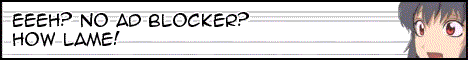Alert
You are about to bump an old thread. This is usually a very bad idea. Please think about what you are about to do before you press the Post button.
Post help
Presentation
[b]…[/b] — bold type[i]…[/i] — italic
[u]…[/u] — underlined
[s]…[/s] —
[code]…[/code] —
[spoiler]…[/spoiler] — spoiler block
[spoiler=…]…[/spoiler]
[source]…[/source] — colorcoded block, assuming C#
[source=…]…[/source] — colorcoded block, specific language[which?]
[abbr=…]…[/abbr] — abbreviation
[franpared] [franpaorange] [franpayellow] [franpablue] [franpagreen] - you know what these are.
[color=…]…[/color] — set text color
[jest]…[/jest] — you're kidding
[sarcasm]…[/sarcasm] — you're not kidding
[url]http://…[/url]
[url=http://…]…[/url]
>>… — link to post by ID
[user=##] — link to user's profile by ID
[quote=…]…[/quote] — "Posted by …"
[quote="…" id="…"]…[/quote] — ""Post by …" with link by post ID
code block[spoiler]…[/spoiler] — spoiler block
[spoiler=…]…[/spoiler]
[source]…[/source] — colorcoded block, assuming C#
[source=…]…[/source] — colorcoded block, specific language[which?]
[abbr=…]…[/abbr] — abbreviation
[franpared] [franpaorange] [franpayellow] [franpablue] [franpagreen] - you know what these are.
[color=…]…[/color] — set text color
[jest]…[/jest] — you're kidding
[sarcasm]…[/sarcasm] — you're not kidding
Links
[img]http://…[/img] — insert image[url]http://…[/url]
[url=http://…]…[/url]
>>… — link to post by ID
[user=##] — link to user's profile by ID
Quotations
[quote]…[/quote] — untitled quote[quote=…]…[/quote] — "Posted by …"
[quote="…" id="…"]…[/quote] — ""Post by …" with link by post ID
Embeds
[youtube]…[/youtube] — video ID only please| Thread review | |
|---|---|
| Screwtape | If you're using a copy of higan downloaded from GitHub, it should include copies of ipl.rom and manifest.bml and all the other stuff already. |
| Oxidia | didn't worked |
| Oxidia |
Posted by CaptainJistuce Hi, thanks for your answer. I just solved the issue by adding all these API-MS-Win.dll from my another pc folder system32/downlevel and simply past it to the higan folder. it run now ,the only thing is higan can't find ipl.rom and manifest.bml. I found this on google " download ipl.rom and manifest.bml Just stick those two files in your Super Famicom.sys folder and import your game using icarus. Then you should be good to go! " So i'm about to try this right now :) |
| CaptainJistuce |
I am reasonably(but admittedly not 100%) certain that Higan does not support XP, and has not for quite some time. Internet consultation suggests that the specific DLL being called is a strong suggestion that it will never run on anything less than 8. Right now, I only have Windows 10, 98SE, and 3.1 set up, so am unable to test with adequate granularity. |
| Oxidia |
Hello all, Sorry for coming here like this but i've found nothing here and on google about my problem. I try to run this fantastic Higan on my cab but first i had : 1: AVRT.dll is missing (already solved) 2: but now i have API-MS-Win-Eventing-ClassicProvider-L1-1-0.dll is missing. So i checked on my another pc (Windows10) to locate where this dll is. And it is System32/downlevel. But seems like downlevel folder doesn't exist in windows XP. I've seen it is maybe something like Microsoft Visual C++ Redistributable but not sure and i doubt it is same process as AVRT.dll to to get it fixed. Please if someone here know any solution would be very appreciated. Maybe i'm wrong since the start and Higan doesn't run on windows XP ? Thanks very much by advance. |