I just spent way too long drawing little hexagons. Here’s why.
As you know by now, SCI0 up to SCI11 use vector-based priority and control screens, while SCI2 introduced bitmap-based priority screens while also removing the control screen entirely. That means when I render a background for The Dating Pool, I have to trace out everything you can stand behind, by hand, as vectors. And a while back I replaced the simple railing on the space station scenes with hexagons, so I had to re-vector the priority screen to match.

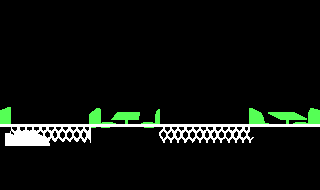
I didn’t draw any hexagons where the booths are because you can’t stand close enough for it to matter. Saves a lotta work for me. That’s still a lot of Line and Fill commands though. And that’s just one screen up there. There’s three.
Here’s what it’d look look if we targeted SCI2, hypothetically:

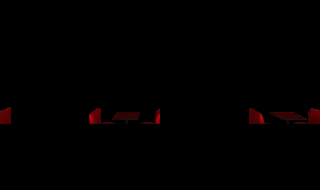

Much easier to produce, perhaps. I could just load it into my editor of choice, select everything that’d be closer, and cut that out onto a new layer. Rinse and repeat. And despite appearances here, the priority layers wouldn’t all be the full screen size either. They’d actually only be… 320×17 pixels for the one and 320×22 pixels for the other. Could be even smaller if I cut the booth layer into three separate pieces, perhaps.
Note that the background layer is completely missing the colors from the railing and booth layers. Why compress that twice or more after all?
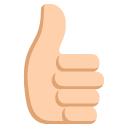
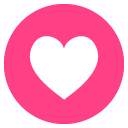
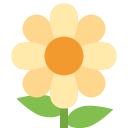

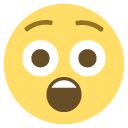
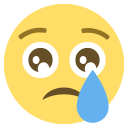
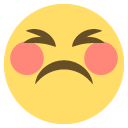

Nothing prevents you from generating hexagons programmatically for the priority map. It’s just a matter of code.
I’m gonna assume you meant generating the vector statements programmatically because the alternatives…
Y’know, I considered adding SCI2 style priority maps to SCI11+ but that’d be way too invasive in too many places.