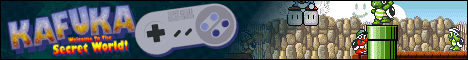0 users browsing Discussion. | 9 guests | 13 bots
| nyanpasu64 |
Posted on 19-05-28, 05:47
|
|
Post: #47 of 77
Since: 10-31-18 Last post: 1366 days Last view: 1293 days |
Aurora and Yalp are both missing many obscure search results. Maybe apps which are not globally available, or region-locked, are missing. Yalp allows unchecking "allow apps with ads", or "apps requiring GSF". Aurora has similar filters but I have no clue how they work. |
| tomman |
Posted on 19-05-28, 12:49
|
|
Dinosaur
 Post: #359 of 1342 Since: 10-30-18 Last post: 31 days Last view: 3 hours |
It's fine - as I seriously despise cellphone apps, I won't be hitting the "appstores" that much (if at all) after the initial setup. I left the Google Play app intact, and the GSF crap. Google already knows I have a new cellphone (as they scrub these board posts), but that's all I'm letting they know. No crapps on my history (beyond search results), no email (for that I already have Thunderbird, as I'm not in Japan and emails belong to Real Computers™), no rage-inducing bullshittery (beyond the preloaded stuff), and more important of all: NO ADS. What I've installed so far: - Total Commander (with the FTP/SMB/SFTP plugins) - F-Droid - Aurora (ended ditching Yalp) - Droid Info (system info app to figure out what DPI is my phone, for APK downloading purposes) - VLC - All mobile web browsers are a pile of steaming garbage (and Opera Mini is kinda pointless on a device that can actually render desktop webpages), so I ended installing Firefux. Go Team Doom. - All of the available mobile payment apps from my banks, even if they're broken Google bits allowed to survive: - GSF - Play Store (unactivated) - Google Maps For whatever reason, if you sideload Google Maps (either from a downloaded APK or using Aurora) the UI will end in English, no matter your device locale! (Only a few bits will get translated, like maps themselves). I also noticed it on the Blu phone I reflashed recently. If updates are uninstalled, the preloaded version works properly with regards to localization. Does noone debug this shit properly nowadays?! HAHAHAHAHnope. Licensed Pirate® since 2006, 100% Buttcoin™-free, enemy of All Things JavaScript™ |
| Duck Penis |
Posted on 19-05-28, 15:40
|
|
Stirrer of Shit
Post: #331 of 717 Since: 01-26-19 Last post: 1940 days Last view: 1938 days |
Posted by tomman Ah, now that's what I call quality software. What a shame updates ruin it again, though. Jokes aside, isn't this just because shipping with localizations for every language would make for a huge APK file? There was a certain photograph about which you had a hallucination. You believed that you had actually held it in your hands. It was a photograph something like this. |
| Nicholas Steel |
Posted on 19-05-29, 10:52 (revision 1)
|
|
Post: #203 of 428
Since: 10-30-18 Last post: 96 days Last view: 96 days |
Posted by sureanemAhhh you're crossing the streams! (topic also has a lot of discussion on localization) AMD Ryzen 3700X | MSI Gamer Geforce 1070Ti 8GB | 16GB 3600MHz DDR4 RAM | ASUS Crosshair VIII Hero (WiFi) Motherboard | Windows 10 x64 |
| tomman |
Posted on 19-05-30, 17:16
|
|
Dinosaur
 Post: #366 of 1342 Since: 10-30-18 Last post: 31 days Last view: 3 hours |
Finally got some help to buy that pesky nanoSIM, but thanks to the endless greed of everybody at Soviet Venezuela, I had to buy a NEW phone line for $$$$REASON$$$$ (Movistar salesdroids allege it's "too procedure-y" to swap SIMs on their backends, but they will gladly sell two new lines for less than of what they charge to do the swap) Phone is now working as a PHONE. Except for a little tiny detail: Caller ID is not working! All incoming calls just came up as "Unknown". As much as cell carriers SUCK over here, that's a thing they never have broken: Caller ID. And after some quick browsing, turns out that some of the preloaded AT&T shitware may break that (how nice of them). Except that... it's not my case? I've got rid of ALL AT&T shitware (including Call Protect, which is infamous for actuall breaking Caller ID), so what gives then? Need to research more on this before I waste my time calling Movistar (yes, I checked on their self-management client portal: Caller ID is active on my line) Licensed Pirate® since 2006, 100% Buttcoin™-free, enemy of All Things JavaScript™ |
| Duck Penis |
Posted on 19-05-30, 21:53
|
|
Stirrer of Shit
Post: #340 of 717 Since: 01-26-19 Last post: 1940 days Last view: 1938 days |
If you put the SIM in another phone, does it work? There was a certain photograph about which you had a hallucination. You believed that you had actually held it in your hands. It was a photograph something like this. |
| tomman |
Posted on 19-05-31, 00:03 (revision 1)
|
|
Dinosaur
 Post: #367 of 1342 Since: 10-30-18 Last post: 31 days Last view: 3 hours |
Posted by sureanem I have no other working GSM handset at the moment. Even worse: "to curb rampant phone theft", Movistar is tricking users to enable "reverse" SIM lock: the SIM will only work with the IMEI of the phone it was registered to when you bought it, so I can't even put this SIM on another handset (nor I can find anyone that uses nano SIMs to borrow its card and test). Naturally this is plain BS as you're only protecting the phone line (and when your phone gets stolen, you simply call your carrier and make them disable the SIM, no IMEI security theatre needed!), not the handset itself! Texts work fine, LTE is a bad joke (just as expected) but it seems to somehow work to drain my pathetic data allotments (1.6GB... split between both lines!), USB tethering doesn't seem to work (maybe AT&T crippled that too: when I tell to enable USB tethering, the phone switches to Ethernet mode, but I never get a DHCP lease - the PC just keeps trying forever) Also, even basic things like setting a wallpaper or a ringtone are absurdly complex when compared with a good ol' dumbphone. For example, set a wallpaper: - Android: copy picture to phone (which involves mandatory Bluetooth pairing if you want to enjoy a wireless lifestyle), install a gallery app (because you've just nuked Google Photos since Android no longer ships with a native gallery app) that doesn't threaten to send your dick pics to Western Elbonia, open the picture, find the hamburger/three-little-dots menu, "Apply as", Background, specify background type (home/lockscreen), specify if you want to crop the image (because Android doesn't center images unlike Real Computers™ or older cellphones), rage because you get half a picture, install a editor on your PC, scale/resize, redo, rage again. - RAZR V9x: copy picture to phone (no need to pair devices!), open picture, Options->Set as Wallpaper, done. Picture will be nicely centered and scaled, preserving aspect ratio if applicable. Licensed Pirate® since 2006, 100% Buttcoin™-free, enemy of All Things JavaScript™ |
| Kawaoneechan |
Posted on 19-05-31, 00:38
|
|
Ties the room together
Post: #240 of 603 Since: 10-29-18 Last post: 38 days Last view: 2 hours |
My android: 1. Connect phone any which way to get the picture on there. 2. Hold on the desktop, menu appears. 3. Click Wallpaper. 4. Click Album or Photos. 5. Navigate to the pic you want. 6. If you chose Album, select home, lock, or both. 7. Crop and apply. |
| neologix |
Posted on 19-05-31, 02:45
|
 Post: #38 of 49 Since: 10-29-18 Last post: 2078 days Last view: 1963 days |
Re USB tethering - in the past when I've done it I've had much more success actually manually setting router+subnet config to match what the phone is giving rather than relying on DHCP, especially if the tethering app isn't necessarily the most "robust" (i.e. does all the work for you but also lets you config EVERYTHING if you want) kind. PDAnet when I was using Palm Tree & Centro, I think some free WifiTether app whose real name I forgot when I was on Android because my plan didn't have tethering included but I still wanted to take advantage of the low cost unlimited data I had/still have (one of the few advantages of a carrier like Sprint or one of its MVNOs like Virgin Mobile). I don't tether much, if at all, anymore, partly because I'm currently rocking an iPhone 6 WITH THE HEADPHONE JACK and partly because I find wifi hotspots rather reliably if I need them (because New York City). |
| Duck Penis |
Posted on 19-05-31, 16:20
|
|
Stirrer of Shit
Post: #343 of 717 Since: 01-26-19 Last post: 1940 days Last view: 1938 days |
Can't you just do VPN tunnel over ADB? No routing, no problem. There was a certain photograph about which you had a hallucination. You believed that you had actually held it in your hands. It was a photograph something like this. |
| Kawaoneechan |
Posted on 19-05-31, 17:36
|
|
BL4R
Post: #241 of 603 Since: 10-29-18 Last post: 38 days Last view: 2 hours |
I'm sorry but I'm gonna have to card you. You really can't say "just" as if something is simple or straightforward and then include more than one TLA. The more of those you use, the less simple and straightforward it gets. |
| Duck Penis |
Posted on 19-05-31, 18:55
|
|
Stirrer of Shit
Post: #344 of 717 Since: 01-26-19 Last post: 1940 days Last view: 1938 days |
On the phone, you run a regular proxy or VPN. Then you use ADB to forward the port it's listening on. Then you connect with your browser/VPN client with localhost:THAT_PORT as proxy. Boom, internet without ever having to bother with DHCP. If you want I suppose you can do this even without ADB and instead tunnel your data over USB. Just take this app and make minor edits. This is pretty much how North Korea does Internet access, so it should be fine. There was a certain photograph about which you had a hallucination. You believed that you had actually held it in your hands. It was a photograph something like this. |
| tomman |
Posted on 19-05-31, 19:08
|
|
Dinosaur
 Post: #368 of 1342 Since: 10-30-18 Last post: 31 days Last view: 3 hours |
Called Movistar to check out the Caller ID issue. They prompt me with two messages. First message: I should create a PIN for all of my customer service needs. So far, so good. Second message: "Due to unforeseen circumstances, our customer service hotline is out of order". Fuck. This. Shit. Decided to call the phone dealer who sold me those goddamned SIMs. "We'll check, don't worry, we will be calling you when everything is set up". Wait, did you infer that you forgot to activate Caller ID on my lines!? (FYI: the other SIM went to another phone at my family. That phone also is not receiving Caller ID data). Yet... the customer self-management portal says Caller ID is active. Fuck cellphones. Licensed Pirate® since 2006, 100% Buttcoin™-free, enemy of All Things JavaScript™ |
| tomman |
Posted on 19-06-01, 01:34
|
|
Dinosaur
 Post: #369 of 1342 Since: 10-30-18 Last post: 31 days Last view: 3 hours |
Posted by Kawa I can reach until 3. I get no "album", only "photos" (device uses Android 7.1, FWIW). When I tap "Photos", I get a "no applications can perform this action" warning, and hence no way to select anything. My gallery app (Simple Gallery Pro, as I've got rid of Google Photos) only allows to setup the homescreen wallpaper, not the lockscreen one. But since on smartdevices absolutely NOTHING makes sense, turns out there is actually YET ANOTHER way to set the wallpaper for BOTH screens. This one is actually buried on the Settings app: Display->Wallpaper->Wallpaper->My Photos->you get an ACTUAL file browser here->pick image file->phone nicely asks you if you want to set it as home or lock screen wallpaper (or even both). WHY IN THE LOVE OF ALL HOLY THINGS THIS SHIT IS NOT EXPOSED ON THE "LONG TAP" MENU!??!?!?! WHY WHY WHY?!?!?!?! And I've yet to setup a ringtone. Oh boy, this is gonna be fun. Licensed Pirate® since 2006, 100% Buttcoin™-free, enemy of All Things JavaScript™ |
| funkyass |
Posted on 19-06-01, 01:45
|
|
Post: #41 of 202
Since: 11-01-18 Last post: 837 days Last view: 1 day |
welcome to the world of android intents. |
| tomman |
Posted on 19-06-01, 01:50
|
|
Dinosaur
 Post: #370 of 1342 Since: 10-30-18 Last post: 31 days Last view: 3 hours |
And then you get like two or three ways on how your phone tells to you there is an incoming call. The "notification" one is really annoying as the answer buttons can easily get missed - I would prefer to simply get the phone app to go fullscreen when I'm getting called, just like every other sane cellphone have done since the dawn of mobile communications. Or y'know, go back to the era of physical SEND/END buttons, but we lost that battle when the BlackBerry Storm flopped harder than hard. But I'm a old grumpy dinosaur for wanting my phone to behave like a phone, instead of a very broken "personal computer" :/ Licensed Pirate® since 2006, 100% Buttcoin™-free, enemy of All Things JavaScript™ |
| tomman |
Posted on 19-06-01, 14:09
|
|
Dinosaur
 Post: #372 of 1342 Since: 10-30-18 Last post: 31 days Last view: 3 hours |
Caller ID now works. Been checking out some apps from F-Droid, as the built-ins (that I didn't nuked) were pure garbage. - Bop-Music Player: all music players on F-Droid are terrible, not only because most are clones of a reference "Material" design or some garbage, but because ALL of them think that my doujin artists release singles (they don't!). Over half of my library are Various Artists (because the albums are usually compilations around a specific theme, like Touhou arranges or hardcore/electronic stuff). My Motorola dumbphones got this right at the first scan: there is only ONE "Hardcore Syndrome 6" album, not 13 separate singles! ALL of the tested players choked with this (including the built-in ZTE player)... except for Bop, which surprisingly enumerated correctly the albums. Too bad its UI is a dumpster fire (only the ZTE player is even worse) - it gets quite confusing to manage (simple actions like stopping playback quickly get confusingly difficult), visualizations are shit, and the equalizer interface is also awful. But hey, its saving grace is being able to properly deal with my music library, which is MUCHO MUY IMPORTANTE. As a reference, Clementine (a player and media library manager for Real Computers) DOES get confused sometimes with such albums (but it's an easy -but time consuming- fix). BlackBerry also detected correctly those albums. - Simple Gallery Pro: The non-Pro version is at Google Play, but it has been superseded by the Pro version... which is payware there! But on F-Droid it's free and open source software, go figure. Barebones, just as it should be - simple but not to the point of being extremely dumbed down like the average application nowadays. Aside of not being able to setup wallpapers for the lock screen, it does its work and nothing more. - ConnectBot: I needed a SSH/terminal console, so I just picked the first result at F-Droid. Setup a connection, connect, done. (FYI: I was able to do that from my good ol' V9x with MidpSSH, in fact I used it quite frequently for triggering emergency shutdowns of my gear during blackouts when I was not at home - you DON'T need a smartdevice just to control your *NIX box) Licensed Pirate® since 2006, 100% Buttcoin™-free, enemy of All Things JavaScript™ |
| funkyass |
Posted on 19-06-01, 18:11
|
|
Post: #42 of 202
Since: 11-01-18 Last post: 837 days Last view: 1 day |
would foobar2000 run on that? thats fully skinable. |
| shadowinthelight |
Posted on 19-06-01, 18:56 (revision 1)
|
 Post: #4 of 9 Since: 11-03-18 Last post: 1363 days Last view: 536 days |
Is MortPlayer Music not an option? That is what I use to listen to my music organized in folders like on a computer instead of relying on sorting by tag info. It also has separate pause and stop buttons unlike most players. |
| tomman |
Posted on 19-06-01, 20:46
|
|
Dinosaur
 Post: #373 of 1342 Since: 10-30-18 Last post: 31 days Last view: 3 hours |
Let me explain my media collection directory/file structure: In the dark age of dumb cellphones with heavy firmware limitations, we were restricted to filenames of a certain length and encoding, and only a limited level of directory nesting. My very first "music phone" was a Kyocera K352, which was literally a stripped-down Chinese S1MP3 player (an Actions Semiconductors chipset and a separate NAND IC powered that part) duct-taped to a CDMA cellphone (as Qualcomm chipsets of the era lacked MP3 playback support). No subdirectories allowed, but the phone would happily take Unicode filenames. When I moved to fancier phones (the RAZRs), I could actually use subdirectories, but the full file path was restricted to 63 characters (including directory separators, file extensions, and a invisible "fs:/mmc0/" prefix of some sort that already ate 8 of those 63 characters). Furthermore, filenames had to be strictly ASCII, as the phone would simply not enumerate anything with Unicode chracters (despite the built in applicattions being fully Unicode-aware: those parsed tags properly albeit you would only get squares for our beloved Asian characters). I had to settle with a /my_music/artist/trackname.mp3 scheme, but at least the firmware was smart enough to group songs by the proper album names (I was incredibly lucky to not have two albums with exactly the same name in my collection!). But then you ended with abominations like "/my_music/____/_(8).mp3" on the memory card. No big deal... right? Apparently some media players disagree, and consider songs on separate folders to be part of distinct albums. For example, at my former workplace I ended installing Clementine, copied my music library to my workstation... and had to spend half a day telling Clementine that half of my collection were indeed of compilations by Various Artists. Contrast that with my collection on my home PC, where I'm free of arbitrary filesystem limitations, and everything lives nicely under "/path/to/my/music/Album Circle Or Label Or Artist Name/Album Name/おはよ!.mp3", and Clementine is fine with that and doesn't play dumb. My SD card is a 32GB Sandisk that comes straight from my VE20, and it's packed to the brim with music (~7500 tracks or so), properly tagged with correct metadata and 150x150 album thumbnails. I have no time to go back in time and start copying songs again to my phone, so the media player has to obey me and be smart enough to tell which albums are by the same artist and which ones are compilations. The only player so far I've found to actually do what it's supposed to do with this situation is Bop. > MortPlayer Music Let me check it out >Internet: Ads (AdMob) ... ME NO LIKES! Also, it was last updated 6 years ago: does it even work with Android 7+? Licensed Pirate® since 2006, 100% Buttcoin™-free, enemy of All Things JavaScript™ |