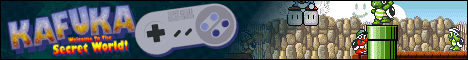0 users browsing Discussion. | 5 bots
Pages: 1
| Nicholas Steel |
Posted on 18-11-08, 16:30 (revision 16)
|
|
Post: #6 of 428
Since: 10-30-18 Last post: 98 days Last view: 98 days |
Hi, my brother has replaced his PS4 with a slim model before lending me his dodgy fat PS4. The fat PS4 has an issue where the console will automatically enter Rest Mode even if you're actively playing a game (it has been less than 10 seconds since you pressed a button on the controller). It will also close the running software instead of suspending it (maybe I didn't enable the suspend option?). No error messages or error codes are displayed and the console reports that there are no error logs to submit. I've already cleared the air vents of dust, re-initialized the console to factory settings, updated the firmware and I don't think the console is under warranty anymore. I don't think it's heat specific because for me it happened while playing Kingdom Hearts 1 and the consoles fan barely spins up for that game, it roars like a jet engine when playing Bloodborne though (which is identical behaviour to another fat PS4 I've borrowed in the past) Any ideas of what to do? I've tried looking it up but I keep finding unrelated topics talking about similar issues with known solutions that don't apply to my case. Maybe I could try replacing the HDD but that feels unlikely to be the issue so I might just take it out and plug the same one back in. Model Number: CUH-1102A AMD Ryzen 3700X | MSI Gamer Geforce 1070Ti 8GB | 16GB 3600MHz DDR4 RAM | ASUS Crosshair VIII Hero (WiFi) Motherboard | Windows 10 x64 |
| BearOso |
Posted on 18-11-08, 21:24
|
 Post: #6 of 175 Since: 10-30-18 Last post: 1629 days Last view: 1629 days |
Try running it without pairing any controllers to see if they're sending a faulty signal or something. Even if the problem isn't the hard drive, you might think about swapping that out eventually. Recently, I was getting annoyed with my PS4 and Dragon Quest XI's load times, so I swapped in a cheap SSD. Presto! Load times were a quarter of what they were before. I read everywhere about how a SSD barely makes a difference on the PS4, if at all. My experience, at least with this game, was quite different. |
| Nicholas Steel |
Posted on 18-11-10, 12:11 (revision 2)
|
|
Post: #8 of 428
Since: 10-30-18 Last post: 98 days Last view: 98 days |
I found some posts about this issue, I'm going to see if completing steps 4, 5 and 7 in Safe Mode will fix it: https://support.playstation.com/s/article/Safe-Mode-PS4?language=en_US AMD Ryzen 3700X | MSI Gamer Geforce 1070Ti 8GB | 16GB 3600MHz DDR4 RAM | ASUS Crosshair VIII Hero (WiFi) Motherboard | Windows 10 x64 |
| BearOso |
Posted on 18-11-10, 23:17
|
 Post: #9 of 175 Since: 10-30-18 Last post: 1629 days Last view: 1629 days |
Is yours one of the oldest models with the capacitive power button or the CUH-12XX model with the physically clicking button? |
| Nicholas Steel |
Posted on 18-11-11, 05:41 (revision 6)
|
|
Post: #9 of 428
Since: 10-30-18 Last post: 98 days Last view: 98 days |
I didn't realize they changed the power button design but if they did I would go with the capacitive touch buttons since the buttons don't seem to move at all, so maybe that community post by Daniel_Jery is irrelevant. Oh and I did those Safe Mode steps and they didn't affect the issue. Edit: not sure why I was in favour of capacitive buttons. Currently it definitely seems like a faulty power button. The console may potentially wake from Rest Mode unrequested (no internet option is set to allow this), may enter Rest Mode unrequested (power saving stuff is turned off) and the console emits a single beep each time it happens which is indicitive of the power button being pressed. The latest incident I tapped the power button to enter Rest Mode and it beeped once, then 5 seconds later it beeped once again and the console fully powered off (as though it was detecting someone holding their finger on the button for a long enough time to perform such an action) Model Number: CUH-1102A AMD Ryzen 3700X | MSI Gamer Geforce 1070Ti 8GB | 16GB 3600MHz DDR4 RAM | ASUS Crosshair VIII Hero (WiFi) Motherboard | Windows 10 x64 |
| BearOso |
Posted on 18-11-12, 00:25
|
 Post: #12 of 175 Since: 10-30-18 Last post: 1629 days Last view: 1629 days |
Yours is definitely the non-clicky model. The buttons were changed in the CUH-1200 series. From what Daniel_Jery says, though, the buttons aren't actually capacitive, and his unit is like yours, so you could try his fix. You can slide off the top left cover of the shell really easily because that's how the hard drive is changed. You should be able to get a look under the button from there and maybe pry it up a little. |
| Nicholas Steel |
Posted on 18-11-12, 07:09 (revision 4)
|
|
Post: #13 of 428
Since: 10-30-18 Last post: 98 days Last view: 98 days |
I'm thinking I'll just give it back to my brother and I'll buy my own new PS4 Slim or Pro once christmas specials start kicking in in force. He lent me the console to see if I wanted it before I'd buy it from him, if I didn't want it he'd try selling it to some sucker. As far as I know you could just disable the front buttons on the console and you'd only lose access to the Safe Mode? Power Mode changes and Disc Ejection seem to be performable via the gamepad without limitation. Is there anything else you'd use the buttons on the front of the console for? For a hard lock/crash you can just flick the power point off. How often would you need to use Safe Mode these days? Also according to https://gizmodo.com/sony-secretly-fixed-the-playstation-4s-annoying-hardwar-1730669389?IR=T they were "touch sensitive" which I assume meant capacitive, the console I have in my possession is half shiny and half matte so it's a first model console. AMD Ryzen 3700X | MSI Gamer Geforce 1070Ti 8GB | 16GB 3600MHz DDR4 RAM | ASUS Crosshair VIII Hero (WiFi) Motherboard | Windows 10 x64 |
| DonJon |
Posted on 18-11-18, 11:39
|
 Post: #6 of 88 Since: 11-04-18 Last post: 2061 days Last view: 2061 days |
Man,I don't know how you manage to have such an unsually high failure rate with all your hardware...Are your consoles and PCs exposed to high level of humidity or something like that? |
| funkyass |
Posted on 18-11-18, 11:49
|
|
Post: #3 of 202
Since: 11-01-18 Last post: 839 days Last view: 3 days |
he lives in 'straya |
| Nicholas Steel |
Posted on 18-11-18, 16:34 (revision 3)
|
|
Post: #19 of 428
Since: 10-30-18 Last post: 98 days Last view: 98 days |
I'm still not sure what's wrong with the computer lol, it was playing up a lot 2 winter's ago (lots of deadlocking for no apparent reason) so I removed the CPU & RAM overclock which didn't help, when Winter finished the issues disappeared. Since then I've re-overclocked the CPU and upgraded to a Geforce 1070Ti video card (from a 760) and it still works fine o_O So who the fuck knows what was wrong? I was on the verge of RMA'ing the PSU when the problems suddenly stopped. Maybe Microsoft released a really, really bad update for Windows back then that hated old hardware? I know they've still got broken support for VT-d functionality with old Intel x58 motherboards (Windows deadlocks during the Windows boot logo) which was introduced when they released either the 1703 or 1709 version of the O/S. I've got to have VT-d disabled in the BIOS to use the PC. My dads ASUS Sabertooth Z87 motherboard works fine with VT-d enabled. AMD Ryzen 3700X | MSI Gamer Geforce 1070Ti 8GB | 16GB 3600MHz DDR4 RAM | ASUS Crosshair VIII Hero (WiFi) Motherboard | Windows 10 x64 |
| DonJon |
Posted on 18-11-19, 11:52
|
 Post: #8 of 88 Since: 11-04-18 Last post: 2061 days Last view: 2061 days |
Posted by funkyass Ahh,that might explains it. |
| Nicholas Steel |
Posted on 19-03-05, 16:58 (revision 1)
|
|
Post: #36 of 428
Since: 10-30-18 Last post: 98 days Last view: 98 days |
I now have my brand new Glacial White Slim PS4 500GB console with reliable, dependable, responsive tactile Power and Eject buttons (and got Spiderman for free with it too). It also looks like the Slim model console correctly matches the RGB Limited/Full setting that my TV is set to. The original PS4 would require them to be mismatched to avoid washing out the picture. The new Slim model also supports 5GHz WiFi in addition to the 2.4GHz signal. I'm in the process of installing my games to it at the moment so I haven't played any yet but I expect it to perform a lot more quietly than the original console. Edit: Yes, 50% quieter! AMD Ryzen 3700X | MSI Gamer Geforce 1070Ti 8GB | 16GB 3600MHz DDR4 RAM | ASUS Crosshair VIII Hero (WiFi) Motherboard | Windows 10 x64 |
Pages: 1