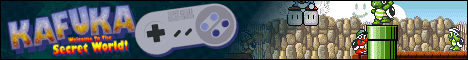0 users browsing Engineering. | 2 bots
Pages: 1
| tomman |
Posted on 22-06-02, 22:01
|
|
Dinosaur
 Post: #1112 of 1341 Since: 10-30-18 Last post: 1 day Last view: 3 hours |
Sourcing working speakers for my T40 turned out to be more difficult than expected... When I got this machine, one speaker was quite silent, while the other sounded fine... until the day I installed Debian, where suddenly it broke and started emitting heavily distorted ear rape. Went to MercadoLibre (what else?), found a guy selling T40 parts (turned out to be a former laptop repairman with a nice stash of old parts), and not only scored a top-of-the-line SL7V3 Dothan CPU for this thing for $9 (a complete steal compared to eBay prices, where sellers are aiming straight to the moon), but also a set of supposedly working T40 speakers for $5 (plus ~$4 shipping). The CPU was fine, but the replacement speakers weren't. They were DEAD SILENT. Called the seller, he claimed he had tested them prior to shipping with a multimeter (!??!), and that it could be the amp IC on my ThinkPad that could be shot instead. But I put my old broken speakers back, and I got sound! So yeah, nope. After some back-and-forth over the phone, the seller agreed to send me a couple extra speaker sets (and of course, another ~$4 for the parcel service). Those arrived today, and unfortunately I got another pair of duds! One set was completely dead (just like the first one), while the other (which was missing the grounding flap) actually has sound on one channel! Heavily distorted sound, similar to the still-working speaker on my laptop... Hmm... Let's take a look at the speakers assembly (IBM FRU 91P8396 for a 14.1" T40). They're small oval things glued over a plastic frame, with another glued-on plastic cover to protect the wires, then a piece of thin folded metal (for grounding) goes glued over those, and the wires end in a 4-pin connector that goes to the motherboard (just next to the CMOS battery connector). As for the actual speakers, let's check Wikipedia on how a speaker is supposed to work: there is a flexible clear plastic diaphragm surrounded by another yellowish plastic oval that goes glued to the speaker metal frame (that oval is unsurprisingly called "surround"). Almost all of the dead speakers were intact, but one of the duds and the two last working speakers among the bunch had their surrounds clearly broken. Even more interesting, I noticed that if I put my finger over the broken surround gaps, distortions went mostly away, improving audio quality! This is obvious: the broken surround was letting air leak inside, distorting the air being pumped by the driver, and therefore leading to ear rape. MacGyver to the rescue! So my mission was simple: take the two last working speakers from separate sets, re-seal the broken surrounds, and mount them on a single assembly. Re-sealing was simple - I used liquid silicone glue (the same glue that you can buy at any art crafts shop or Chinesium supermarket), which actually worked beyond all expectations. Swapping speakers was matter of soldering (anyone competent with access to decent soldering gear can do this blinded with a hand tied to their back, while me and my craptacular 25W iron with a bent rusty tip were lucky to not kill the last two working speakers, or melting plastics elsewhere!). I'm amazed at the end result: sure, those speakers sound tinny (I guess they sucked even when they were new, according to reviews elsewhere), but at least beeps sound like beeps and not like car crashes! Songs are now listenable! (although vocals on some are kinda quiet). I'm surprised (and not in a good way) that while many of the parts of the T40 were made in Glorious Nihongo, some IBM beancounter decided to cheap out and shave out some pennies from parts like those Chinesium speakers that won't last for long (it's the first time in my life where I find dead laptop speakers, to be fair) The end result:  U.N. Speaker Was Heard? I guess Flan would approve anyway~ Notice also the ghetto CMOS battery "mod" (to whoever invented batteries with welded tabs: FUCK YOU!), and the non-IBM-approved 802.11n WLAN card. If you ever decide to do this at home, here are a few tips: - Do NOT use hot glue! - Use barely enough glue to seal the openings (try to not get excess glue over the diaphragm or inside the speaker). Liquid silicone is very sticky and cures slowly, so be gentle~ - To reach the speakers assembly, you need to remove in this order: battery, HDD (one fat head screw), keyboard (4 screws #3), palm rest with touchpad (8 screws: 4x#1, 1x#2, 3x#3 including a weirdass long screw with thread only at the tip which goes next to the HDD bay and won't fit elsewhere!), speaker assembly (two non-numbered screws near the front of the machine). - For testing, temporarily plug back the keyboard (fortunately you've got the nipple™ so you won't miss the touchpad while testing), and be careful when hotswapping speakers. - Yes, you need to open the lid to remove the HDD (the "bento box" lid has a weird shape at the right which overlaps the HDD bay). Also remember: the HDD label always FACES DOWN! This is something surprisingly easy to miss, as on many laptops where the HDD slides in from the sides, the label usually faces upwards. Not on this ThinkPad - try to force things and you'll bend the fragile pins on the PATA connector! Licensed Pirate® since 2006, 100% Buttcoin™-free, enemy of All Things JavaScript™ |
Pages: 1