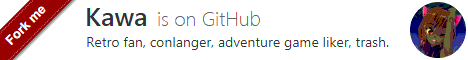0 users browsing Discussion. | 3 guests | 3 bots
| tomman |
Posted on 21-08-19, 22:29
|
|
Dinosaur
 Post: #988 of 1342 Since: 10-30-18 Last post: 10 days Last view: 1 day |
To be fair, wammu (just like wicd) were victims of neglect in the long-forewarned Python 2 deprecation and removal, and I can't really blame Debian for that. Upstream for those projects moved to greener pastures years ago, while leaving its users in the deep Siberian cold, and noone (well Python-versed) bothered to take a chance here. The removal of wicd particularly hurts those on old/underpowered hardware, where NetworkManager is simply overkill for those still rocking ancient Pentium Ms (that are still useful for plenty of tasks NOT INVOLVING WEB BROWSERS) which will never get hooked to anything that isn't a Ethernet jack. Or people disliking Red Hat software (for rational reasons or not, at this stage of the game I don't really care). Or people wanting to have a choice (isn't Linux forte being "FREEDOM TO CHOOSE"?! Ah, I forgot, that ship has long sailed....) In the case of wammu, the unfortunate demise of dumbphones (it relied on gammu, which only supported ancient cellphones back from when Nokia was still king, and the perversions of Android and iOS were in its infancy) didn't helped matters, at all. Technology marches on, they say... and instead we gotta embrace suck, because shiny trumps everything else. Licensed Pirate® since 2006, 100% Buttcoin™-free, enemy of All Things JavaScript™ |
| wertigon |
Posted on 21-11-09, 16:15
|
|
Post: #163 of 205
Since: 11-24-18 Last post: 311 days Last view: 12 days |
Today I made a big leap forward! By following the confusing instructions of some seedy internet site, I am now listening to glorious music through my bluetooth headphones while my system shows this:Finally I have gotten rid of the first modern Linux scourge, ten years after I gave up on ALSA! :D Hopefully someone will replace systemd in another ten years or so. Baby steps! :) |
| tomman |
Posted on 21-11-09, 18:01
|
|
Dinosaur
 Post: #1010 of 1342 Since: 10-30-18 Last post: 10 days Last view: 1 day |
Hopefully someone will stop with the rampant bikeshedding spread around the entire Linux ecosystem. But nope, that's too communist, the sacred right to have 15 broken options for everything must be upheld! Let's hope that the UI/UX braindamage doesn't finish killing the desktop environments across all OS, and that the insane cellphone infatuation everywhere dies. But I'm not holding my breath. Between the JavaScript Everywhere™ morons, the "let's rewrite coreutils and GNOME in the hipster-language-of-the-week from our Macs" nutcases, and the Troo UNIX® Way™ graybeard sysadmins that want desperately to go back to the '70s to feel themselves young again, expect more ranting from myself in the future. Also: Bluetooth has always been a very shitty tech, only good for cursing and useless battery draining... at least to me. Status of the Buster->Bullseye update: the Asus is still waiting, I'm in no hurry. Licensed Pirate® since 2006, 100% Buttcoin™-free, enemy of All Things JavaScript™ |
| wertigon |
Posted on 21-11-09, 18:43
|
|
Post: #164 of 205
Since: 11-24-18 Last post: 311 days Last view: 12 days |
Posted by tomman s/Bluetooth/Plug and Play/ The nineties geek squad called, they want their #1 complaint back. :) |
| creaothceann |
Posted on 21-11-09, 21:03
|
 Post: #367 of 460 Since: 10-29-18 Last post: 55 days Last view: 12 hours |
Posted by tomman relevant LTT, lol My current setup: Super Famicom ("2/1/3" SNS-CPU-1CHIP-02) → SCART → OSSC → StarTech USB3HDCAP → AmaRecTV 3.10 |
| tomman |
Posted on 21-11-21, 21:10
|
|
Dinosaur
 Post: #1012 of 1342 Since: 10-30-18 Last post: 10 days Last view: 1 day |
Just for funsies, I tried Bluetooth audio from my Alcatel to my Debian box: - Pair devices - Turn on Bluetooth on phone - Open Blueman (right click on the Bluetooth logo on systray->Devices) - Right-click your phone, select "Audio source" - Play some audio on your phone: it now plays on your PC! - Optional: pavucontrol (Pulse's GUI volume control applet) lets switch profiles between HSP and A2DP (connection defaults to A2DP), if needed. Stuff I need to test: - How do you init the audio connection from Android 7? (like: tell my phone that I want to send audio to my PC, instead of telling my PC that I want to get audio from my phone) - Record audio There seems to be a catch: I can't get audio from the phone's FM radio - it will just go silent. Yay Licensed Pirate® since 2006, 100% Buttcoin™-free, enemy of All Things JavaScript™ |
| funkyass |
Posted on 21-11-28, 01:59
|
|
Post: #198 of 202
Since: 11-01-18 Last post: 816 days Last view: 172 days |
Posted by tomman with headphones plugged in? |
| tomman |
Posted on 21-11-29, 01:54
|
|
Dinosaur
 Post: #1027 of 1342 Since: 10-30-18 Last post: 10 days Last view: 1 day |
Posted by funkyass Headphones plugged in indeed, because it's a requirement for the FM radio, as this phone (like most) lack an internal FM antenna. BUT! You made me perform additional testing! From my Alcatel, games and media players send audio fine to my Debian box. But not the FM radio... and the PHONE. Yes, I can't use my laptop as an oversized Bluetooth handset! It seems the whole "use your phone from your PC" is still considered experimental on BlueZ, and it doesn't work alone. I followed these instructions (because of course such a silly feature is barely documented, in true Linux fashion): https://unix.stackexchange.com/questions/291831/use-debian-laptop-as-bluetooth-headset (look for the second answer) http://moondragon.ilbello.com/en/ubuntu-telefonate-bluetooth-android-come-vivavoce/ (same steps, but missing the "add pulse user to bluetooth group" ... no dice. Radio remains confined to the phone, and I can't use my PC as a headset for phone calls. Everything else works fine. Apparently, I can blame Android, because as soon as it sees my PC as a PC, it refuses to believe that it can work as a phone handset too. BUT! Just for lulz, I tested with my new The stupid phone DOES allow me to redirect call audio to either phone itself (be it earpiece or speakerphone), or Bluetooth. YAY~! At first it didn't worked (everything would remain mute, and the HFP/HSP profile would say "Unavailable" on pavucontrol), but after restarting the Ofono daemon, I could indeed use my ancient PC as a oversized headset for my shitty new phone!!! There were some minor bugs (like DTMF tones being played on both PC and phone), but profile switching between HFP/HSP and A2DP was seamless: I could speak on the microphone attached to the PC, and the other calling party would hear my voice. After finishing the call, I could play music/videos from my phone to my PC. Another catch: FM radio wouldn't play over Bluetooth on this phone, too *sigh~* So yeah, while KaiOS doesn't give a fuck, Android does because PCs are the enemy, or something. A final catch: any attempt to pair devices MUST be initiated by the PC (in my case, from Blueman) - otherwise, the PC would never get the PIN input prompt, and the phone would fail to pair. Dunno why, but whatever - Bluetooth is a shitty tech which has barely improved after all these years :/ Licensed Pirate® since 2006, 100% Buttcoin™-free, enemy of All Things JavaScript™ |
| CaptainJistuce |
Posted on 21-11-29, 03:22
|
|
Custom title here
 Post: #1035 of 1169 Since: 10-30-18 Last post: 79 days Last view: 22 min. |
I'd bet the radio output never exists in the digital domain. They probably send the analog output of the FM chip straight to the amplifier for the earpiece and headphone port. --- In UTF-16, where available. --- |
| tomman |
Posted on 21-12-30, 00:47 (revision 1)
|
|
Dinosaur
 Post: #1032 of 1342 Since: 10-30-18 Last post: 10 days Last view: 1 day |
Posted by CaptainJistuce Decided to test your hypothesis. Turns out it's true, at least on my Alcatel: this phone can't redirect the FM radio tuner to anywhere else but the internal speaker or wired headphones. Listening to radio over Bluetooth headsets/speakers is out of the question (you may want to buy a more expensive phone which may or may not have a FM radio). And letting apps listen/record the audio is simply not possible on this phone, so forget about recording radio content over the air (the recorder app will only record silence), or using things like Shazam to identify songs (which is, y'know, the whole raison d'être of this application!) The best you can do is to adjust volume and switch between (hard)wired outputs, but that's all. Fun fact: At least on Android smartdevices, FM radio implementations are all proprietary - there is no standard Android framework for that, and every radio tuner requires OEM-specific native libraries. This also means that if your cellphone ships with a shitty FM radio tuner app, you're stuck with it forever (the best I've seen is a very outdated app on F-Droid that might not support your tuner chip, AND it requires a rooted device). Oh, and the On my KrapOS™ Blu, it's even worse, as you can't even switch between speaker and headphones should you have some plugged in (while the device has an internal FM radio antenna, it's pretty much useless for anything but ludicrously high powered stations). At least I'm still allowed to adjust volume on this one... So yeah... if you want to listen/record FM radio on your PC, either buy an USB dongle, or a good ol' patch cable. Or give up radio, who needs local news anyway in the age of Farcebook and Twatter? Licensed Pirate® since 2006, 100% Buttcoin™-free, enemy of All Things JavaScript™ |
| creaothceann |
Posted on 21-12-30, 01:59
|
 Post: #378 of 460 Since: 10-29-18 Last post: 55 days Last view: 12 hours |
The radio stations I'd listen to (if I'm not listening to songs or even entire playlists on YT Vanced) all have web players, but then again I'm usually only connected via WLAN. My current setup: Super Famicom ("2/1/3" SNS-CPU-1CHIP-02) → SCART → OSSC → StarTech USB3HDCAP → AmaRecTV 3.10 |
| tomman |
Posted on 21-12-30, 11:49
|
|
Dinosaur
 Post: #1033 of 1342 Since: 10-30-18 Last post: 10 days Last view: 1 day |
Posted by creaothceann And that's of course a non-starter in places like Soviet Venezuela: - Many local stations don't even have online presence (beyond a WhatsApp account), much less streaming channels - Our data networks are unreliable, as I've said countless times in the past: WLAN relies on a ISP, which for 90% of us is... CANTV. And 3G/4G is not only expensive, it's also unusable! FM radio doesn't need anything of that, plus it's free~ Yes, our radio is firmly stuck in the '80s, not only due to Communism™, but also because many station/network owners are pennypinching bastards that don't even bother buying a cheap $10/yr .ve domain. And... surprisingly, that seems to nicely fit their target audience! Fortunately the FM tuner on my Encore TV card is still alive, so I can easily record from it on my Debian setup, but come on - cellphones are the perfect recording devices for everything (plus they're handheld!), so why OEMs don't even bother!? Licensed Pirate® since 2006, 100% Buttcoin™-free, enemy of All Things JavaScript™ |
| tomman |
Posted on 22-03-05, 23:10
|
|
Dinosaur
 Post: #1064 of 1342 Since: 10-30-18 Last post: 10 days Last view: 1 day |
It's fun to unlock hidden features on long-forgotten hardware: https://dreamlayers.blogspot.com/2016/11/switching-from-ide-to-ahci-on-ich7-m.html Turns out that Intel chipsets have had AHCI support as early as the ICH7 on my Inspiron 6400 laptop, but for some boneheaded reason, some OEMs chose not to enable it (or let the use decide), so we're forced to live with legacy IDE mode 'till BUT! Intel datasheets are public (thanks Intel!), and they nicely tell you which bytes to poke to switch from old and busted IDE to the new AHCI hotness if your OEM hasn't done it for you. However, you must poke said bytes as soon as possible - ideally before your OS has taken over, otherwise expect trouble. Fortunately, GRUB 2 allows to fondle with PCI config space bits, so it's matter to put the magical POKE command somewhere in your boot script: (Note: this is for the ICH7 - this also applies for the ICH8 but you need to figure out the correct PCI device ID for your IDE controller) This command must be the very last one on the boot script (after the kernel/ramdisk lines), as poking that magical byte will cause the PCI device to reenumerate and appear under a different device ID, and that may cause the BIOS to lose its mind if you tell to load stuff from a no longer existing PCI device! Pros: - You can now use NCQ and other SATA/AHCI-specific bits, boosting performance on both HDDs and SSDs. - Extra power saving modes or some stuff. Less heat is good, right? Cons: - May not work properly on all systems, as not all BIOSes properly initialize the ICH ATA controller (FWIW, my Inspiron 6400 has been rock solid since booting on AHCI with setpci) - Will break sleep mode unless you're willing to do ACPI DSDT fuckery. Depending on the hardware and your use cases, you may or may not care. - Will also break PATA ports, which means that if you're on a laptop, chances are you're going to lose your DVD drive too (if there is one). Once again, you may or may not care (and desktop drives over USB are far superior than flimsy slimline junk anyway) Since I don't use sleep and all of my laptop DVD drives are busted, I now need to figure out how to make the setpci stuff permament on my GRUB2 config. I also need to figure out if the same can be applied to Windows 7 chainloading (IIRC I need to enable the MSAHCI driver on the Registry prior to any hacking attempt). Licensed Pirate® since 2006, 100% Buttcoin™-free, enemy of All Things JavaScript™ |
| tomman |
Posted on 22-03-31, 01:09
|
|
Dinosaur
 Post: #1079 of 1342 Since: 10-30-18 Last post: 10 days Last view: 1 day |
If you need to do a netinstall over WiFi, do not download the ordinary netinstall ISO. Use the alternative unofficial non-free ISO instead (it's like 100MB bigger because it ships with all firmware .debs from non-free) ....and whatever you do, NEVER EVER write the ISO to USB media in any mode other than "dd" (this goes double for Rufus users, as that one insists that isolinux mode is the best one), because the firmware ISOs have symlinks for the firmware .debs that WILL be broken because good ol' FAT can't cope with those. If the Debian installer asks you to manually type in the SSID instead of displaying a list of nearby AP's, you've made the wrong turn at Albuquerque, dude. Licensed Pirate® since 2006, 100% Buttcoin™-free, enemy of All Things JavaScript™ |
| tomman |
Posted on 22-04-10, 00:33
|
|
Dinosaur
 Post: #1080 of 1342 Since: 10-30-18 Last post: 10 days Last view: 1 day |
Just got back from visiting family, with some good and bad news regarding computerizers. I'll leave the bad news for the smartdevices thread (as smartturds are involved), so the good news is that I was so bored that I made a personal record number of Debian installs in so little time: - A desktop HP thing - can't remember the model right now but it was an Ivy Bridge i5. Pretty much straightforward, although I chose to stick to MBR/legacy boot here as I had to setup a dual-boot with Win7. I did took the chance to install KDE on this one, and... oh boy, Plasma 5 braindamage has progressed in rather weird ways. Since I have to rant about smartdevices and my blood pressure levels are already reaching the "careful with that hypertension, buddy" levels, I'll leave it at that. Sadly this setup won't see any use as this was my cousin's desktop (which he hates), and he just found a good deal on a Ryzen HP laptop... with - One of those HECHO EN SOCIALISMO® government brand laptops (a VIT M2421, more precisely), another Sandy Bridge system of the same vintage of my Asus (but this was a lowly i3). This also belonged to my cousin, and he hated it too because he - Yet another shitty Siragon AIO from hell, the rare AMD APU garbage-powered Series 5150 (which had to pay a visit to the friendly BGA rework shop to fix its nasty habit of "not turning on because AMD APUs and RoHS solder are a pox on our society). The original owner (my uncle) really wanted his Win10 despite hating it, so I just did a dual-boot, all-UEFI W10/MATE setup. Even with MATE, these garbage-tier APUs (it was some E-series junk) are lousy performers! Don't bother boosting RAM or SSD swaps on anything AMD ever made by Siragon - you are wasting your time! Oh, and the internal LCD panel is not wired over LVDS/eDP, but analog VGA (the OEM design is by Shuttle). WHY. - And a free Licensed Pirate® since 2006, 100% Buttcoin™-free, enemy of All Things JavaScript™ |
| tomman |
Posted on 22-05-02, 03:22
|
|
Dinosaur
 Post: #1094 of 1342 Since: 10-30-18 Last post: 10 days Last view: 1 day |
Why NE1000/2000 cards weren't actually shit: http://www.os2museum.com/wp/was-the-ne2000-really-that-bad/ The answer will surprise you: these were cheap but decent cards for the hardware of its era, and while there were awful clones (including the Realsucks), most of the times the ones complaining were the Linux users... because we got SHIT DRIVERS that nobody bothered fixing! (and now it's too late for sending in any patches, due to vanishing aging hardware that people is unlikely to use with modern setups) AKA "if you're gonna write a driver, follow the rules by the book" (and in this case, there WAS a book!). So yeah, avoid those cards if you plan to run Linux on your retroboxes, unless you're comfortable with the idea of building your own kernels :/ Licensed Pirate® since 2006, 100% Buttcoin™-free, enemy of All Things JavaScript™ |
| CaptainJistuce |
Posted on 22-05-02, 22:02
|
|
Custom title here
 Post: #1076 of 1169 Since: 10-30-18 Last post: 79 days Last view: 22 min. |
I love his page. Also: "Let’s see if we can break down the mixture of unsourced claims and outright nonsense that made it to everyone’s most reliable source of facts, Wikipedia" is one of my favorite sentences. --- In UTF-16, where available. --- |
| tomman |
Posted on 22-05-12, 01:31
|
|
Dinosaur
 Post: #1098 of 1342 Since: 10-30-18 Last post: 10 days Last view: 1 day |
Either Hell officially froze AGAIN, or Put-it-in already delivered the nukes and we're actually dead, but I can't believe this: nVidia is opensourcing their (kernel) blob! https://www.phoronix.com/scan.php?page=article&item=nvidia-open-kernel#=1 https://news.ycombinator.com/item?id=31344981 https://github.com/NVIDIA/open-gpu-kernel-modules However, I would hold the champagne if I were you - compared to AMD's move back in its time (when they went all-in), noVideo's release is quite half-assed IMO: - It's only the kernel driver - the userspace part remains closed source. - It only supports Turing GPUs and newer - for previous GPUs you still need the full-fat blob, or worse, Nouveau :/ You're due for a new GPU/laptop anyway, so go cash your buttcoins! - For now, this isn't on a upstreamable status, and won't be for a long time to come... - Unlike AMD, they aren't releasing GPU documentation. My opinion? Too little, too late, noVideo! If I ever buy a new computer, I will be enduring ATi driver hell instead. Or wait until Licensed Pirate® since 2006, 100% Buttcoin™-free, enemy of All Things JavaScript™ |
| wertigon |
Posted on 22-05-13, 22:10 (revision 1)
|
|
Post: #187 of 205
Since: 11-24-18 Last post: 311 days Last view: 12 days |
Nice step in the right direction, even though Nvidia basically did this instead of the right thing;Oh well. Let's see how far that gets them! My own brief research indicates this move happened because AMD GPUs can finally run CUDA fast enough, that the minor performance hit now outweighs big iron's downtime with the closed source drivers. This is just idle speculation at this point, though. |
| tomman |
Posted on 22-05-14, 18:21 (revision 1)
|
|
Dinosaur
 Post: #1099 of 1342 Since: 10-30-18 Last post: 10 days Last view: 1 day |
After gambling $10+S&H on a bunch of used PATA laptop drives* on MercadoLibre (spoilers: major success!), the Project ThinkPad can march on: time to bring some Debian love to this classic! - Getting this thing to boot Linux is tricky: for starters, while all Pentium M CPUs support PAE/NX, only C0-stepping Dothans do announce its support through CPUID. All Banias (such as the 1.4GHz part on this T40, quite a bit on the "WEAK" end), and B0/B1 Dothans do not. Since you want PAE for NX and being able to use all of the RAM on these things (or to be able to boot most 32-bit kernels that require PAE these days), you need to pass "forcepae" on the boot options. - While my trusty Parted Magic stick would boot fine (after telling to force PAE), a stock Debian 11 netinst USB would hang shortly after starting the installer (and sometimes, even before!). Long short story: turns out one of the two (fake) 1GB Kingston DDR400 sticks I found on that seedy shop at Caracas is somewhat temperamental at times (and that's the replacement for another stick which failed memtest!). No BIOS setting helped this, so my only workaround was to do the install taking away the flaky RAM and replacing with with an older 256MB stick. After setup, I was able to put back the flaky stick back and it booted fine (Windows XP and Parted Magic do seem to not care either, but I am not spending another $15 on RAM and mail!) - This thing has a Radeon 7500 (R200) discrete GPU. Don't expect wonders, as the Xorg drivers for those vintage Radeons are barely good enough for a 2D desktop, and some minimal video acceleration (remember: XAA is gone for good and EXA sucks balls for such vintage chips). Combined with the WEAK 1.4GHz Banias, it's a recipe for multimedia deception: on Windows, VLC can get smooth video for SD, and watchable results for 720p/30. On Linux... AGH MY EYES! 720p is completely out of the game, and SD is DOGSHIT. The FOSS Radeon driver is simply THAT BAD for R100/R200-based chips! There is no tunable you can adjust to boost performance, short of running really old Linux distros back from when ATi chips had buggy but speedy drivers! On the flip side, at this stage these chips are rock solid so you're not going to crash X11 anytime soon. OGL video is unusably slow, Xv is almost slideshow level, and only X11 (that is, unaccelerated) video offers mostly watchable results... as long as you don't want fullscreen, or stay under 480p! Results are marginally worse with desktop compositing on (which is now the default on MATE). I guess I should try tracking down a Dothan CPU and figure out if the extra cache can help, but I suspect the answer would be a resounding "lolno". Too bad noone made CardBus GPUs/video decoders... - - If you want to get rid of PulseAudio (and on such weak machines, you do), don't forget too to purge PipeWire. Yes, it's now on Debian, although it's mostly useless for those of us not using the useless city of Wayland. As of Debian 11 "Bullseye", you need to purge pulseaudio package, and you're done. - WLAN is solid after getting rid of the ancient Intel 2200BG card in favor of a TP-Link WN861N (which is highly desired nowadays, and you still need a modded BIOS or the "no-1802" utility to work around moronic IBM's whitelists). You can't expect anything less from an Atheros card on Linux. In fact, I did the entire setup over WLAN this time, was done after a couple hours. Veredict: I have the slowest bento box running Linux in history, completely useless for multimedia, but hey, it's a genuine IBM ThinkPad! *sorry, no SSD love possible on the retro-unfriendly Soviet Venezuela: while mSATA SSDs are reasonably priced, PATA-to-mSATA adapters are unobtanium, and CompactFlash cards are absurdly expensive for no good reason other than "greed". Licensed Pirate® since 2006, 100% Buttcoin™-free, enemy of All Things JavaScript™ |