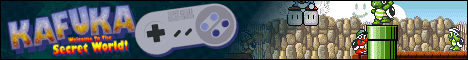| legolas119 |
Posted on 19-01-26, 21:57 in Higan: how to configure different emulator settings?
|
|
Post: #1 of 17
Since: 01-26-19 Last post: 1773 days Last view: 1767 days |
Hi, i have the official Higan 1.06 release. I would like to use it for different console but for example i want to use different shaders depending on the console. Is it possible to save the setting configuration fo every emulator? I noticed that even if i use different installation of Higan, it use the same settings, so it means that it save a setting file somewhere. In this path C:\Users\Giovanni\AppData\Local\higan i don't have any file now...so i don't know where is the setting. But it seems that it isn't possible to use different Higan installation on same pc in order to use different setting fo every emulator, am I right? thank you! |
| legolas119 |
Posted on 19-02-03, 22:21 in Higan: how to configure different emulator settings?
|
|
Post: #2 of 17
Since: 01-26-19 Last post: 1773 days Last view: 1767 days |
ah really? Have I to create a "settings.bml" file in the same folder where i put the .exe file of the emulator and in this way when i run THAT .exe file, Higan will use settings specific for that installation? Will the settings.bml file saved in %LOCALAPPDATA% be ignored? thanks |
| legolas119 |
Posted on 19-02-06, 21:44 in Higan: how to configure different emulator settings? (revision 1)
|
|
Post: #3 of 17
Since: 01-26-19 Last post: 1773 days Last view: 1767 days |
thanks. I see that Higan has created both the folder "higan" and "icarus" in C:\Users\USER\AppData\Local and in C:\Users\USER\AppData\Roaming. In the first path they are empty, in the 2nd path both folders include the file settings.bml. So, which is the settings.bml file that i have to move from the path C:\Users\USER\AppData\Roaming to the folder where I have saved the .exe file of the emulator? I suppose the settings.bml file in "higan" folder. But in this way, how can i manage multiple Higan installation if the settings.bml file of "icarus" folder is in one path (for example C:\Users\USER\AppData\Roaming)? |
| legolas119 |
Posted on 19-02-07, 21:41 in Higan: how to configure different emulator settings?
|
|
Post: #4 of 17
Since: 01-26-19 Last post: 1773 days Last view: 1767 days |
perfect, i configured everything, now i have 4 different Higan installation with its own settings saved in the same folder of the emulator. In this way every installation uses the right setting for that emulator :) So, after the rom import with icarus, Higan creates a game folder for every game, in the path described here https://higan.readthedocs.io/en/stable/concepts/game-library/ (bullet 3). Now I can load games in 2 different ways with Higan: A) Library --> Load ROM file --> it open directly the rom files saved in the rom folder path that i set in the path described here https://higan.readthedocs.io/en/stable/concepts/game-library/ (bullet 5) B) Library --> Nintendo --> Super Famicom (or other emulator) --> it open directly the game folders created during the import with icarus Well, i still have 2 questions, if you can help me: - If i use the A method, automatically Higan alsways open the path C:/Users/My username/ instead of the path that i set as described in bullet 5 in the previous link. This happens with every installation. Why? I need to manually choose every time the right path where the roms ar saved...It's really annoying...Is it possible to fix it? - As described here (https://higan.readthedocs.io/en/latest/guides/import/), the Super Nes games with special chips can only be loaded if we import them with icarus and if we save in the same game folder the specail chip too. Well, i noticed that it is possible to load these games ONLY if i load them with the B) method becasue the emulator load the games folder, NOT the .zip original roms. Is it normal? Thank you! |
| legolas119 |
Posted on 19-02-09, 14:02 in Higan: how to configure different emulator settings?
|
|
Post: #5 of 17
Since: 01-26-19 Last post: 1773 days Last view: 1767 days |
thaks, understood. I read the link some days ago but unfortunately i didn't understand how to combine the game and the super chip files... For example, in my Megaman X2 .sfc folder (stored in D:\EMULATORI\ROM\Super Nintendo Entertainment System\Super Famicom) I have these 3 files. Only cx4.data.rom and cx4.rom are needed for the game: https://i.postimg.cc/xdN56ZG4/Immagine.png And in my rom folder (stored in D:\EMULATORI\ROM\Super Nintendo Entertainment System) i have the megamn x2.zip file, that includes the Mega Man X2 (USA).sfc file. Ho can i create one file (I suppose a .zip file) with the 3 files togheter? thak you very much |
| legolas119 |
Posted on 19-02-27, 20:49 in Higan: how to configure different emulator settings?
|
|
Post: #6 of 17
Since: 01-26-19 Last post: 1773 days Last view: 1767 days |
please can anyone help me? thank you! |
| legolas119 |
Posted on 19-05-16, 22:40 in Bsnes v.107.1 release: is it possible to use shaders?
|
|
Post: #7 of 17
Since: 01-26-19 Last post: 1773 days Last view: 1767 days |
Hi i'm currently using Higan, in my opinion the best snes emulator. I would like to use Bsnes too, if possible, because it has a more friendly interface. I dwnloaded the latest official release v.107.1 but it seems that it is not possible to use shaders like Higan, am i right? Do you think that they will be implemented? thank you |
| legolas119 |
Posted on 19-05-17, 20:49 in Bsnes v.107.1 release: is it possible to use shaders? (revision 1)
|
|
Post: #8 of 17
Since: 01-26-19 Last post: 1773 days Last view: 1767 days |
perfect thank you! in this way i can use Bsnes instead of Higan 106! Bsnes is more user friendly to configure and to use! I still have 3 questions: 1) in order to run games which requires special firmare: i created a folder named "firmware" and i put inside all the firmware files that i keep in the "firmware" folder of Higan. And with BSNES i see that these games works perfectly: the emulator automatically load the firmware needed, correct? 2) it seems that all the games supported by Higan 1.06 are supported by Bsnes v.107.1 too, am i right? and the quality of the emulation and graphic is the same. So now can i can avoid to use Higan for Snes emulation and use Bsnes? Or does Higan still have additional features not yet implemented in Bses? thanks! |
| legolas119 |
Posted on 19-05-18, 19:39 in Bsnes v.107.1 release: is it possible to use shaders?
|
|
Post: #9 of 17
Since: 01-26-19 Last post: 1773 days Last view: 1767 days |
thanks So: 1) if I untick "Prefer HLE for coprocessors" Bsnes could't correctly emulate games that needs special firmware if i don't have that firmware in the "firmware" folder. Correct? I think that i have every firmware (i have this list https://higan.readthedocs.io/en/latest/guides/import/) so i think that in this way every games will works with the better possible emulation if I uncheck "Prefer HLE...". Am I right? 2) I untick "Fast PPU", "Fast DPS" and "Fast coprocessors": in this way the emulation is good as Higan. If I keep checked these 3 options some games could be emulated in a worse way, correct? "No Sprite limit" is unkeced by default and "SuperFX clock speed" is at 100% by default so i didn't modified them. thanks |
| legolas119 |
Posted on 19-05-18, 19:56 in Bsnes v.107.1 release: is it possible to use shaders?
|
|
Post: #10 of 17
Since: 01-26-19 Last post: 1773 days Last view: 1767 days |
Well, after untick the options as described in my post above, i compared Bsnes and Higan but it seems that they are different now. Bsnes has a mre pixellated (worse) grafhic thank Higan: https://i.postimg.cc/Vkd2GFMQ/Immagine-1.png If i check the options again, the 2 emulators have same graphic: https://i.postimg.cc/s256qHg8/Immagine-2.png I think that if I leave checked the options i can have beter graphic in BSNES, like the one that i have in Higan. Are you agree? |
| legolas119 |
Posted on 19-05-19, 19:58 in Bsnes v.107.1 release: is it possible to use shaders?
|
|
Post: #11 of 17
Since: 01-26-19 Last post: 1773 days Last view: 1767 days |
Posted by Screwtape perfect. I unchecked all the options in order to be "sure" that when possible Bsnes use the Accurate emulation with games that needs special chips/firmware. I activated the Blur Emulation options and set Gamma from the detault value "150" to "100" (it is the default value of Higan) and now the games are absolutely the same in the 2 emulators :) In your opinio which is the better value for Gamma? thanks |
| legolas119 |
Posted on 20-04-14, 13:39 in Satellaview emulation on Byuu: It doesn't work?
|
|
Post: #12 of 17
Since: 01-26-19 Last post: 1773 days Last view: 1767 days |
Hi, I'm currently using Bsnes but I recently discovered Byuu Iand I have configured it. I have only a little issue with only a Satellaview game, "Kaizou Choujin Shubibinman Zero (J).zip". This game, in zip format, perfectly starts with Bsnes (in the same roms folder I have the needed BS-X BIOS (English) [No DRM] [2016 v1.3].sfc file). If I run the zip file with Byuu, it doesn't start. So I tried to unzip it and then run the Kaizou Choujin Shubibinman Zero (J).bs file and now if i run Byuu, it works. So I have configured both Bsnes and Byuu in Launchbox frontend, loading the Kaizou Choujin Shubibinman Zero (J).bs file: if i run the game with Bsnes, it automatically starts. But if I run it with Byuu, there is a black screen. Do you know if it is not possible to run Satellaview games with Byuu using Launchbox as frontend? Or have I to set up some parameter in Byuu? thank you! |
| legolas119 |
Posted on 20-04-19, 12:59 in Satellaview emulation on Byuu: It doesn't work?
|
|
Post: #13 of 17
Since: 01-26-19 Last post: 1773 days Last view: 1767 days |
ah ok, thank you! |
| legolas119 |
Posted on 20-05-24, 16:11 in bsnes 115: is it possible to activate fullscreen by default?
|
|
Post: #14 of 17
Since: 01-26-19 Last post: 1773 days Last view: 1767 days |
Hi, is it possible to activate fullscreenmode by default in Bsnes v.115? I dind't find this option... thank you! |
| legolas119 |
Posted on 20-05-27, 20:05 in bsnes 115: is it possible to activate fullscreen by default?
|
|
Post: #15 of 17
Since: 01-26-19 Last post: 1773 days Last view: 1767 days |
thank you! |
| legolas119 |
Posted on 20-05-28, 06:53 in bsnes 115: is it possible to activate fullscreen by default?
|
|
Post: #16 of 17
Since: 01-26-19 Last post: 1773 days Last view: 1767 days |
as I launch Bsnes with Launchbox frontend, I entered the command line suggested directly in Launchbox configuration and in this way Bsnes starts in fullscreen :) |
| legolas119 |
Posted on 20-06-21, 20:54 in Some games don't work correctly on Byuu:can you help me? (revision 1)
|
|
Post: #17 of 17
Since: 01-26-19 Last post: 1773 days Last view: 1767 days |
Hi i'm using the latest Byuu version. It works with all my game boy games, but I have these issues: 1) mega man IV and V don't work correctly. Both games start but then, after the NINTENDO logo, they freeze. 2)The king of fighters 95: the caracters select screen is blac, the icon aren't visible. 3) Ninja Gaiden Shadow: during the game, only the lifebar is visible 4) Wario Land: Super Mario Land 3: when the game starts, the character is freezed, you can't move it Is it possible to fix these problems? Thanks |