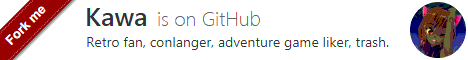Pages: 1 2 3 4 5 6 7 8 9 10 11 12 13 14 15 16 17 18 19 20 21 22 23 24 25 26 27 28 29 30 31 32 33 34 35 36 37 38 39 40 41 42 43 44 45 46 47 48 49 50 51 52 53 54 55 56 57 58 59 60 61 62 63 64 65 66 67 68
| tomman |
Posted on 23-06-14, 16:09 in I still HATE smartdevices (revision 1)
|
|
Dinosaur
 Post: #1241 of 1342 Since: 10-30-18 Last post: 19 days Last view: 1 day |
Xiaomi is deploying Android 13 for the Redmi Note 11 (disguised under MIUI 14) worldwide, the second of the "at least two major Android releases guaranteed" for this model (whose support ends in 2025, AND apparently according to Xiaomi, we're getting Android 14/MIUI 15 sometime next year). You know this means: it's upgrade rant time! - The upgrade is a 3.4GB download for my phone, and to not repeat the disaster from the Android 13 upgrade (where the download got interrupted several times because either lolCANTV or Xiaomi CDNs throwing a fit), I visited a neighbor with 50M fiber. A <10 minutes download, followed by a ~15 minutes install, then a ~5 minutes reboot. - Got a new theme for the lockscreen, which also reverted my wallpaper. And of fucking course changing wallpapers in modern cellphones HAS to be ridiculously complex: 1) Settings -> Wallpaper 2) You will be offered a bunch of wallpapers EXCEPT for the one that you already had stored on your phone. Tap More Wallpapers instead 3) Tap "Profile" icon (the one that looks like a minimalist human) 4) Check the Wallpapers section on your profile, then tap the Add button 5) Give permission to the app for accessing your pictures, THEN find your local wallpaper 6) Go back two levels up, tap your freshly (re)added wallpaper, then confirm that you want it on your lockscreen 7) Hope noone copies this shit on Real Computers™! - List of shitware to nuke (remember: pm uninstall -k --user 0 blah.package.name.goes.here) android.autoinstalls.config.Xiaomi.model (Bloatware trojan) android.autoinstalls.config.Xiaomi.qssi (Bloatware trojan) cn.wps.xiaomi.abroad.lite (Useless document viewer based off WPS Office, do not need) com.mi.global.shop ("MI Shop", yet another useless crappstore, disabled by default!) com.xiaomi.glgm ("Game center", another useless crappstore offering "install-less games") com.google.android.apps.tachyon (Google Meet, formerly Duo) com.mi.globalbrowser (Xiaomi's Blink-based web browser, do not want!) com.google.android.apps.safetyhub (Google Safety Hub, a new crapp that supposedly helps you in case of emergency. Yeah, riiiiight...) com.bsp.catchlog (Spyware shit with a CUTE CAT ICON, we should totally trust this because CUTE CATS are not evil, right?) com.google.mainline.adservices (Google spyware) com.google.mainline.telemetry (Google spyware) - The (non-installed) Google Assistant hijacked my power button, making it impossible to power down or reboot my phone. Claim your power button back with these instructions. - I lost the hidden FM radio app that was far more useful than the MIUI's one :/ - Permissions are now more fine-grained than ever, this means for example that Musicolet now needs two permissions: one to access your MUSIC, and another one to read your cover.jpg PICTURES. A single "access all media" permission won't cut anymore! Licensed Pirate® since 2006, 100% Buttcoin™-free, enemy of All Things JavaScript™ |
| tomman |
Posted on 23-06-18, 17:37 in (Mis)adventures on Debian ((old)stable|testing|aghmyballs)
|
|
Dinosaur
 Post: #1242 of 1342 Since: 10-30-18 Last post: 19 days Last view: 1 day |
Yay, I've got... bad RAM~! Recently SeaMonkey started crashing at random - sometimes as frequent as 3 times in one hour! Initially we thought it could have been some bad patch or something, until someone at #seamonkey suggested testing my RAM. And of course, memtest86+ found some bad RAM: a dead bit somewhere in the upper ~4GB space seemed to be the possible source of this mayhem (I have 2x4GB DDR3-1333 modules on this Asus, which is apparently the max RAM I can install despite the i5-2450M supporting up to 16GB DDR3 RAM). Since the fault was found in a rainy weekend, in a city where the few remaining computer stores are poorly stocked and overpriced to hell and back, that means enforcing a workaround until I can get RAM replacements sorted out. Fortunately there are ways to tell Linux to stay the hell away from bad RAM: - Good ol' BadRAM patches: memtest86 can even generate the badram= patterns for you, but unfortunately those patches were optional and never merged upstream (AFAIK). I'm pretty much sure Debian doesn't even ship them, so those are unusable as-is. - GRUB: The GRand Unified Bootloader can use badram= patterns as-is too (via the GRUB_BADRAM param on /etc/default/grub), passing those to the e820-generated memory map to the Linux kernel, except that... nope, it can't. At least not in 64-bit machines! Even worse, if you define GRUB_BADRAM with 64-bit offsets, you'll end with an unbootable PC that can't even reach the GRUB menu anymore, requiring to boot via rescue media to undo the setting and hopefully restore bootability. So nope, that ain't do either. - memmap: The expected solution these days, where you can define your own memory map and pass that to the kernel commandline. Documentation is of course confusing, but the only thing we need to know here is that for excluding bad RAM areas, all you need to know is 1) the size of the area to exclude, and 2) the offset, then you pass them in a somewhat more user friendly way like "memmap=64K$7400MB" to exclude 64KB of RAM at ~7400MB. Or use hex numbers and offsets, LIKE AN ANIMAL: "memmmap=0x1000$0x0000DEADBEEFB00B". Basically the syntax is "<size>$<address>", and you need to remember to escape that $ on /etc/default/grub with THREE backslashes! (GRUB_CMDLINE_LINUX="memmap=0x1000\\\$0x01234567") So it's just matter of telling memtest86+ to output badram= patterns, take the offsets and use them on memmap, right? HAHAHAHAHAHAnope, this shit as expected is not only poorly documented, it's also somewhat misleading because thanks to the magic of MMUs, system-specific memory layouts, and other black wizardry, the kernel and 3rd-party memory testers may not agree on the actual offsets of the bad RAM spots. This of course bite me because I was still experiencing the random SeaMonkey crashes even after excluding the bad memory (and then some!), and it even managed to bite Steam too! So... what gives? Enter the kernel's built-in memory tester, triggered via the memtest=<num-of-passes> option. memtest86+ was telling me I had a dead bit at 0x00000000a00f2888, but after using Linux memtest=8 (you may need to try with a larger number of passes since this thing is not at exhaustive as memtest86+ is!), the kernel was finding the same bad bit at 0x000000001e00f2888! That's a 0x14000000 difference, dunno why, but seems to be consistent on each boot so I'll go with that one, therefore my memmap magic param turns out to be "memmap=1M$0x00000001e00f2000", that is, I'm excluding the entire megabyte surrounding that bad offset just to be sure. I got very VERY lucky that this hard-to-diagnose fault was ONLY hitting my web browser, and not something more delicate... like a filesystem driver, or the kernel itself, or the shared video memory! Of course the real solution here is to just go out and buy moar RAM, but that's not exactly easy in the land of the Sovereign Bolivar Mark II, still it's something I intend to sort out this week, hopefully! In the meanwhile, let's pray that the faulty RAM stays confined and doesn't spread :/ --- In other news, remember the KDE3.5 revival? My previous experience with Trinity Desktop Environment were ruined because of Arts and Pulse not cooperating (instead, Pulse was hanging while turning that poor ol' Thinkpad single-core CPU into Furnace Mode). After upgrading to Bookworm, TDE followed on and released a new, Bookworm-compatible version, and oh joy, I can now turn on TDE's sound services without clashing badly with Pulse! Poetteringware hateboner averted. Now it's time to plan the deployment of TDE into the rest of my fleet, since MATE is getting devoured slowly by the GTK3+ worms :/ Licensed Pirate® since 2006, 100% Buttcoin™-free, enemy of All Things JavaScript™ |
| tomman |
Posted on 23-06-25, 03:07 in (Mis)adventures on Debian ((old)stable|testing|aghmyballs) (revision 1)
|
|
Dinosaur
 Post: #1243 of 1342 Since: 10-30-18 Last post: 19 days Last view: 1 day |
How to let your vintage Windows 9x/XP/2K boxes talk to your Samba server: Edit your smb.conf's [global] section to look like this: The username map file has a trivial structure that looks like this: This is ONLY needed in 9x/Me since those OS are dumber than rocks and assume that whatever user "account" you're using is the same you want to use to logon into a NT/SMB server (instead of asking for it like NTs do), which most likely is not your case. Restart smbd after you're done with your edits here. (I'm not sure if the username map file is case sensitive, but be aware that Win9x is sending usernames in ALL CAPS) Don't forget to re-set your SMB passwords after all this (# smbpasswd -a yourLinuxUsername), since NTLM and LANMAN use different algorithms and by default Samba won't save hashed passwords for the latter, preventing your 9x hosts from ever logging in. And before the SEKURITAH LOLSEARCHERS come at me with their "reenabling those ancient security algorithms is a bad idea" rants: 1) FOR AMUSEMENT ONLY! 2) Don't do this on a machine directly plugged into the raw Internet, a production server, etc. 3) Go hack into a bank, the Kremlin, or something else! --- In other news, I replaced the bad RAM in my laptop, so I got rid of the memmap= entry for now. Be aware that memmap= CANNOT be used on UEFI systems with Secure Boot enabled because of "security concerns" (yes, I still believe Secure Boot is a solution looking for a problem), so either get rid of Secure Boot, or replace that RAM ASAP! --- Just updated my Inspiron 6400 to Bookworm. 4GB of packages that took ~2h30m to install, not bad! Here are the gotchas I found along the way: - GRUB_DISABLE_OS_PROBER=false. This shit is getting tiring, Debian! Not everybody lives in a LVM set! - The default font on this one was set to "Sans Regular", which now maps to Cantarell instead of DejaVu Sans. Turns out that while Cantarell looks ugly at 11pt (the default for new installs), it actually looks pretty nice at 9pt, so I'm keeping that~ - You won't be able to scan anymore from GIMP via xsane because some random bug reporter took a deprecation warning too serious, without even consulting to actual users of this thing! Your options: 1) Install "sane" (NOT xsane), then you get xscanimage... which is a barebones version of xsane devoid of nearly all of the functionality. Oh, and that one also triggers the OHMYGOD deprecation warning too! 2) Revert this stupid patch (because GIMP 3.0 is not shipping anytime soon). For fun, let's do it the Debian Way™... mostly: (the "apt-mark hold" is required since your rebuilt package will have a slightly lower version number than the official one, unless you wanna tamper with debian/changelog too) I'll be dropping some angry remarks on those bug reports... Licensed Pirate® since 2006, 100% Buttcoin™-free, enemy of All Things JavaScript™ |
| tomman |
Posted on 23-06-30, 20:06 in I have yet to have never seen it all. (revision 1)
|
|
Dinosaur
 Post: #1244 of 1342 Since: 10-30-18 Last post: 19 days Last view: 1 day |
While doing some research on old GPUs with interfaces for dinosaur configs, these were my findings: - Last greatest AGP GPUs: ATi Radeon HD4670 (R700/TeraScale 1), nVidia GeForce 7950GT (Curie) - Last greatest conventional PCI GPUs: Radeon X1550 (R500), GeForce GT520/GT610 (Fermi) Support for Win9x/Me ended at: - Radeon 9xxx (R300): none of the X-series PCIe R300s have drivers available from AMD, so you're limited to AGP 9xxx-series only, and in the case of conventional PCI, the road ends at the lowly R200-based 9250 (but only on Win98/Me) since ATi never made R300 chips for PCI cards. - GeForce 6 Series (Curie): while 7 Series is also Curie, nVidia choose to leave Win9X users on the Siberian cold by not supporting those cards on this platform. The entire 6 Series is fully supported on Win9x, in all available interfaces. ATi dumped ol' PCI real fast (after the 9250, only one more PCI chip came from them, the X1550), while they kept AGP alive until late '00s, when the final 46x0s came out from the factory. On the flip side, nVidia played the opposite game: they dumped AGP as early as 7-series, but kept releasing low-end PCI cards until Fermi, where the final release was the GT610, which actually was a rebadged GT520 for marketing reasons. All of those cards are now collectors' items - good luck finding one, working, and at a reasonable price! Licensed Pirate® since 2006, 100% Buttcoin™-free, enemy of All Things JavaScript™ |
| tomman |
Posted on 23-07-03, 00:26 in (Mis)adventures on Debian ((old)stable|testing|aghmyballs)
|
|
Dinosaur
 Post: #1245 of 1342 Since: 10-30-18 Last post: 19 days Last view: 1 day |
Forget about using libvdpau-va-gl1 on VLC on Bookworm: it's so broken it fails to do any kind of hardware decoding! You might as well fall back down to software decoding and hope that your hardware is not too underpowered for the media you're trying to playback. If you have a Radeon (even one like my lowly HD2600), you still have another fallback: native Mesa VDPAU drivers. Except that VLC crashes when trying to play certain media, namely, Blu-Ray menus. Yay, the curse of ATi drivers never ends! Tried also using good ol' Xine (yes, that thing still exists), but... nope, it has aged badly. VERY badly. I completely failed to get hardware decoding working with it: VDPAU would crash (due to the previously mentioned driver issue) or do nothing (va_gl), and VAAPI surprisingly was broken too (the driver would be loaded correctly, but it resorted to software decoding anyway). So yeah, forget about playing discs with menus on Debian 12 :/ (also fuck mpv devs for insisting that disc menus are noise!) --- And now, for something completely different: testdriving Trinity Desktop Environment R14.1.0 on Debian Bookworm! MATE is my DE of choice, but thanks to GTK's braindamage slowly corroding it, I no longer consider MATE a long-term choice for my computer use, so I need a plan - The Debian repos are here: https://wiki.trinitydesktop.org/Debian_Trinity_Repository_Installation_Instructions - Do *not* install the tde-trinity metapackage! It will end replacing a stock Debian branding package (desktop-base) with their own one (destkop-base-trinity), creating potential for weird things to happen. Either install tdebase-trinity, or install their direct metapackage dependencies (tde-core-trinity, tdeedu-trinity, tdegames-trinity, tdetoys-trinity, tdeaccessibility-trinity, tdeaddons-trinity, tdeadmin-trinity, tdeartwork-trinity, tdegraphics-trinity, tdemultimedia-trinity, tdenetwork-trinity, tdepim-trinity, tdeutils-trinity, tdewebdev-trinity). Feel free to ignore those that you do not need/want. - I ended tripping a landmine during install on my Inspiron, because one of the dependencies of TDE is libart-2.0-2, which is a library that exists in both Debian and TDE, but the latter ships with a higher version number. Since nothing else uses this thing (it seems), it should be safe to replace... except that in my case it ended installing the i386 version, which was causing the entire setup to abort badly, and no magical spell of apt(-get) will fix it, leaving with a BROKEN Debian install! OUCH. The fix took me some time to figure it out: dpkg -P libart-2.0-2:i386. Then let apt-get --fix-broken do the rest. WEIRD ERROR MAN. - This is good ol' KDE 3.5 (Peak KDE, if you will), but that doesn't mean it is stuck in the past! TDE features a optional desktop software compositor, which is actually a custom version of Compton. Put that GPU you paid good money for to good use~ - Slap these two lines in your ~/.Xresources to stop (Or use your favorite xterm theme, if that's how you roll) - Theme integration! A favorite of mine. Sadly you can't use GTK themes with the bizarro Qt3 zombie that TDE uses, but here is how you achieve reasonable integration with your GTK apps (since we're forced to coexist with that pest for as long as our web browsers rely on it): first install gtk-qt-engine-trinity and gtk3-tqt-engine-trinity so you can set your GTK apps to use THEMES NOT NAMED FUCKING ADWAITA (GTK3) or ancient Motif-inspired junk (GTK2) - installing those two will enable the GTK appearance settings page on the TDE Control Center. As for achieving the unified GTK-Qt look (in my case, Cleanlooks), you can install tde-style-qtcurve-trinity and gtk2-engines-qtcurve (please use --no-install-recommends with this one, or it will try to install a bunch of Plasma 5 vomit!) to get the insanely customizable QtCurve theme, which even ships with a quite convincing "Kleanlooks" preset. Stuff I still need to work on: * Minor font screwups (particularly with filenames with Chinese characters) * Find a temperature/network speed monitor taskbar applet (the ksysguard-powered one SUCKS, and I do remember using something much nicer in my KDE3 era!) * Figure out how to replace the system beep with an actual audio file (like MATE does) * smb:/ network browser won't list machines in my network So far, I'm lovin' it™, but there is still work to do. Also, no Wayland stench in the horizon here! Just me, and a (mostly) non-braindamaged desktop! Licensed Pirate® since 2006, 100% Buttcoin™-free, enemy of All Things JavaScript™ |
| tomman |
Posted on 23-07-04, 01:29 in (Mis)adventures on Debian ((old)stable|testing|aghmyballs)
|
|
Dinosaur
 Post: #1246 of 1342 Since: 10-30-18 Last post: 19 days Last view: 1 day |
More stuff I need to find fixes/workarounds on TDE: * GTK3 apps ignoring specified font sizes (I really do *not* want to go back to my KDE4-era .xprofile/gtkrc fuckery!) * Rendering glitches with GTK2 themes (for example scrollbars being rendered... a bit too flat) * TDE's Konqueror insistence on feeding useless file URIs when you try to open a file (this often causes pain when dragging and dropping files into VLC, or trying to play something with mpv from a SMB share since they punted support for smb:// URIs to ffmpeg - this somehow automagically works on MATE because of GVFS doing some Magic™ behind the scenes, but not these old crusty kioslaves!) * Find a better way to integrate system notifications from non-TDE apps Also need to perform a KDEctomy on my current, now dormant Plasma installs. Licensed Pirate® since 2006, 100% Buttcoin™-free, enemy of All Things JavaScript™ |
| tomman |
Posted on 23-07-27, 11:48 in Mozilla, *sigh*
|
|
Dinosaur
 Post: #1247 of 1342 Since: 10-30-18 Last post: 19 days Last view: 1 day |
2.53.17 is now on beta... but I'm gonna skip that release. Why? Because I've switched (for now) to the nightly builds, and those are already at 2.53.18, which now implements pretty serviceable support for some annoying Chromeisms, including the latest regex vomit (backported from Waterfox) and Google WebComponents® now being enabled by default (but not Shadow DOM yet!) - those two are MANDATORY for most of the modern web since it relies on hipster JS framenotworks. Seriously, it's that good. Backup your profiles, and monitor #seamonkey for possible breaking changes and pleas for testing the nightlies and betas - we really need that! --- The latest Chromeism of the week is a particularly NASTY one: Web Environment Integrity: https://github.com/RupertBenWiser/Web-Environment-Integrity https://www.theregister.com/2023/07/25/google_web_environment_integrity/ Banks, Hollywood, and other Big Corps are gonna love this shit, straight out of the deeply locked jails of cellphones! If you hated your bank because their mobile crapp wouldn't run on your rooted/custom ROM flashed cellphone, they will also now be able to refuse access to their web portals too unless you're using a Legit™ browser/OS combo! This not only hurts alternate/non-Chrome browsers even harder, it even bars Chrome forks or even local builds of Chromium! Welcome to 1984, this is the future we wanted.... NOT! If you work for Google and don't QUIT NOW, you deserve all the insults you're getting online for horrible moves like this. No 6-figure salary and stock options are worth killing whatever is left from the freedoms of Internet and computing - might as well switch to making murder machines for the military! Licensed Pirate® since 2006, 100% Buttcoin™-free, enemy of All Things JavaScript™ |
| tomman |
Posted on 23-08-15, 03:35 in I have yet to have never seen it all. (revision 2)
|
|
Dinosaur
 Post: #1248 of 1342 Since: 10-30-18 Last post: 19 days Last view: 1 day |
New year, new Touhou game, and as it has become tradition, ZUN needs your baka gaijin monies for BEER: https://store.steampowered.com/app/2400340/__Unfinished_Dream_of_All_Living_Ghost/ ...but apparently he has been drinking harder things, judging by the Class of '23: let's meet the new girls! - A grape-flavored stalker eggplant that badly wants to bang her boss - - Dog with... bear traps as hands - Another oni - "Aunn and Shion had a child in Hell and she turned into a crackhead" Oh, and Orin is now playable, for the first time EVER... And Seiran. And the Gouyoku Alliance trio. And the two resident vixens: Ran and... Tsukasa!?!?!?!? Sure, this is a PoFV-style game, but WTF ZUN. Licensed Pirate® since 2006, 100% Buttcoin™-free, enemy of All Things JavaScript™ |
| tomman |
Posted on 23-08-20, 18:45 in Games You Played Today REVENGEANCE
|
|
Dinosaur
 Post: #1249 of 1342 Since: 10-30-18 Last post: 19 days Last view: 1 day |
Today's unofficial game https://phoboslab.org/log/2023/08/rewriting-wipeout https://github.com/phoboslab/wipeout-rewrite Now available on Linux and Mac, but don't worry, fans are also getting their ships warm and their hands dirty with the upcoming flood of ports. I'm myself waiting for the Win9x port, in the meanwhile this one works fine on the last two stable releases of Debian, although performance on a lowly Radeon X1400 is kinda janky. And yes, I suck at this PSX game, but the soundtrack is pretty cool~ Make sure to read the blogpost: this port is based on leaked sourcecode from the original Windows 95 port made for some ATi cards, and oh boy, the guy found quite the nightmare on that codebase. Plus you may or may not find a specific file that Sony doesn't want you to have in order to run this "rewrite". In a rare twist, this port even got the unobtanium JWZ Seal Of Approval™, and it's rare from him to hear praise over any piece of code not written by himself. Licensed Pirate® since 2006, 100% Buttcoin™-free, enemy of All Things JavaScript™ |
| tomman |
Posted on 23-08-20, 22:04 in State of the Dreamcast emulation on Linux, 2019 edition (revision 1)
|
|
Dinosaur
 Post: #1250 of 1342 Since: 10-30-18 Last post: 19 days Last view: 1 day |
~State of the Dreamcast emulation on Linux, 2023 edition~ - lxdream: Still dead. - redream: Still there, and freemium. If you absolutely want to use this one, go for the development builds instead. - reicast: Officially dead since July 10, 2023 - project was EOL'd and repo got archived after 3 years of inactivity, because everybody that cared moved to Flycast. - Flycast: Just like every popular emulator these days, they have embraced too the annoyance of "let's build every major 3rd-party dep as a git submodule, so you end with 30 copies of the SDL2 sourcetree, and a bunch of cellphone-only libs burning space on your tiny HDD/SSD!". Also, last time I built it, it really insisted that fullscreen is the way to go (with no way to disable it other than editing the config file, LIKE AN ANIMAL). Other than that, it's still THE gold standard on DC emulation. - WashingtonDC: Now simply known as washDC, after a rebranding and move to GitLab (whose web UI is even bloatier than GH!). While our author still struggles in the battle against a motherfucking sarcoma, washDC is now active again, performance and compatiblity keeps improving, but sadly I can't still get sound to work here :/ And yes, another consumer of git submodules - ugh! Licensed Pirate® since 2006, 100% Buttcoin™-free, enemy of All Things JavaScript™ |
| tomman |
Posted on 23-08-22, 03:44 in Games You Played Today REVENGEANCE (revision 1)
|
|
Dinosaur
 Post: #1251 of 1342 Since: 10-30-18 Last post: 19 days Last view: 1 day |
Pointless stuff we do for lulz: Yes, that's good ol' Recettear running smoothly under Windows Me on my T40... with a 2004 CPU (2.1GHz Dothan) and a GPU from year 2001 (Radeon Mobility 7500). To be fair, this 2007-vintage game requirements were Netburst toasters running "XP and later" and a "DX8.1-class 64MB GPU" (spoilers: this Radeon only has half that). For lulz, I even tried running it on my PCShits and its lovely SiS 630 Graphics Decelerator on a PIII-750 and W98SE... and while it ALSO runs on that thing (!!!), the game is almost unplayable at 5FPS. I guess I'll be reviewing my ol' game purchases from the last decade on this thing, but so far the initial results are not encouraging: anything past 2010 is definitely "XP or later", while games from 2007-2009 are leaning towards "no 9x, sorry". Kirikiri-based VNs are riiiiight out of the question - those will often crash with script errors due to the lack of proper Japanese codepage support, and unlike NT, there is no AppLocale we can use on a strictly ANSI OS :/ Licensed Pirate® since 2006, 100% Buttcoin™-free, enemy of All Things JavaScript™ |
| tomman |
Posted on 23-08-22, 23:53 in Games You Played Today REVENGEANCE (revision 1)
|
|
Dinosaur
 Post: #1252 of 1342 Since: 10-30-18 Last post: 19 days Last view: 1 day |
Posted by CaptainJistuce I have only started a new game (haven't even left the store yet!), but it oscillates around 45~60FPS, and in general it feels very smooth. The game configuration applet (custom.exe) allows to set a FPS cap, down to a 6FPS target, aimed at particularly weak machines. But not ones made with parts from dubious Taiwanese component suppliers - for those you need a miracle! (Yep, that's Win98SE) Licensed Pirate® since 2006, 100% Buttcoin™-free, enemy of All Things JavaScript™ |
| tomman |
Posted on 23-09-04, 22:55 in 32X CRAShTEST: the mushroom of doom strikes back!
|
|
Dinosaur
 Post: #1253 of 1342 Since: 10-30-18 Last post: 19 days Last view: 1 day |
https://mi.tsdx.net.ve/32Xbench/ Yes, we now do SSL at this house. But don't worry, I do not intend to force SSL on dinosaurs - this URL works fine on Win9x and other less terrible computers :) Licensed Pirate® since 2006, 100% Buttcoin™-free, enemy of All Things JavaScript™ |
| tomman |
Posted on 23-09-09, 00:35 in I have yet to have never seen it all.
|
|
Dinosaur
 Post: #1254 of 1342 Since: 10-30-18 Last post: 19 days Last view: 1 day |
I call this abomination "The Anti-Sleeper™" It began life 12 years ago or so as a i5-660 (according to the sticker on the base of the case from the refubrisher), but it now houses... a PCChips M756LMRT with swollen caps, a dead network port, a flaky VGA port, and of course, Windows Me. When some rando MercadoLibre seller was dumping those cases "complete with cables and PSU" for just $20 + free shipping, I couldn't resist (and of course, MercadoLibre found a way to rain in my parade because of course they suck ass). At least Lenovo keeps the IBM ThinkCentre tradition of not building their cases out of pure Chinesium (mine was Hecho En MEXICO™), and actually using standard parts (like ATX mobos and PSUs) on their non-SFF systems~ Licensed Pirate® since 2006, 100% Buttcoin™-free, enemy of All Things JavaScript™ |
| tomman |
Posted on 23-09-13, 17:19 in Internet numbers bragging thread
|
|
Dinosaur
 Post: #1255 of 1342 Since: 10-30-18 Last post: 19 days Last view: 1 day |
Time to add some fiber in my diet: No, Digitel doesn't sell fiber here. Not directly - I hired with one of the local cablecos now turned into fiber ISPs, 25/25 for $25/mo, which is overpriced even for Venezuelan standards but it was the only ISP that actually served my street and that was not named "Inter". Also, had to give up torrents and remote SSH access since those fuckers are not willing to sell me a public IP :/ But on the flip side: FIBER! No power surge-friendly copper! Licensed Pirate® since 2006, 100% Buttcoin™-free, enemy of All Things JavaScript™ |
| tomman |
Posted on 23-09-15, 00:21 in Internet numbers bragging thread
|
|
Dinosaur
 Post: #1256 of 1342 Since: 10-30-18 Last post: 19 days Last view: 1 day |
Mind you - I'm not giving CANT'V just yet... or anytime soon, due to $RAISINS (spoilers: Mom owns the POTS line and she has explicitly forbid me from ever dumping it). Oh, I also now need redundancy since I got my first outage on fiber (due to the massive power fuckups we got yesterday), so I'm now in the market for a cheap dual port NIC for the routerbox... and as expected, PCI stuff is made of 100% pure unobtanium, it seems. Licensed Pirate® since 2006, 100% Buttcoin™-free, enemy of All Things JavaScript™ |
| tomman |
Posted on 23-09-17, 21:18 in (Mis)adventures on Debian ((old)stable|testing|aghmyballs)
|
|
Dinosaur
 Post: #1257 of 1342 Since: 10-30-18 Last post: 19 days Last view: 1 day |
After imaging (and verifying!) the Asus, I've decided it's time to give up VLC, the Fermi dGPU, and move on with the Bookworm update. Of course, I fell into a completely unexpected set of pitfalls this time, but as usual, victory was achieved: - Upgrade failed halfway because of some long forgotten (self-built) mGBA .DEB. apt-get --fix-broken dist-upgrade was enough to give a push for the process to continue. - libdvdcss is installed these days via libdvd-pkg because the DVD CCA goons are still willing to sue people over distribution of DVD players that haven't paid the bribe for a weak crypto key. This one also kept failing, so I had to manually dpkg-reconfigure libdvd-pkg to settle things. - For the first time EVER since I become a Debian user 11 years ago, I've had problems with the supposedly supported way of upgrading from oldstable+backports to stable - for whatever reason the Qt6 and the kernel 6.1 had newer version numbers on bullseye-backports rather than bookworm, so the installer left those in place. This also means that while doing the post-install vacuuming of old junk, I ALMOST ended deleting the kernel I was running because apt didn't bothered installing linux-image-amd64, and Synaptic flagged the kernel package as "old/local". Fortunately apt has a safety net that stops you from nerfing your system that way, but COME THE FUCK ON... Fixing Qt6 was fun too - had to remove qmake and friends so i could "downgrade" the packages to the proper, Debian-kosher versions from stable. - The noVideo 390.xx blob remains there for now - it won't be autoremoved during upgrade, but by the time Trixie hits stable (in less than 2 years from now on), it will be Nouveau or nothing. ICK! Let's hope Maduro is dead and rotting by then so I can afford new hardware, preferably something with less green and more red, or even blue! Licensed Pirate® since 2006, 100% Buttcoin™-free, enemy of All Things JavaScript™ |
| tomman |
Posted on 23-09-18, 21:19 in (Mis)adventures on Debian ((old)stable|testing|aghmyballs)
|
|
Dinosaur
 Post: #1258 of 1342 Since: 10-30-18 Last post: 19 days Last view: 1 day |
Bought a not-so-cheap USB LAN adapter for the DSL on the routerbox, since dual-port PCI NICs are unobtanium in this country. While I figure out how to configure dual-WAN failover on this thing, getting this horrendously common USB gadget to work properly came with a snag: my adapter uses an ASIX AX88179 USB-Ethernet chipset, which claims to be "driverless" on modern Windows versions (it is not RNDIS, tho), and on Linux it uses some common CDC drivers plus some AX88179-specific bits. Turns out there is a strict loading order of all those pieces of the puzzle, or you will end with this: https://github.com/FreddyXin/ax88179_178a/issues/6 The workaround is simple, but you gotta be careful - not many users bother checking the kernel logs when deploying some shiny new piece of hardware, and then wonder why stuff works poorly! (FWIW, it seems to be finally fixed on kernel 6.1 - plugging the same adapter to any of my Bookworm hosts load the drivers in the correct order) Licensed Pirate® since 2006, 100% Buttcoin™-free, enemy of All Things JavaScript™ |
| tomman |
Posted on 23-09-21, 16:19 in Games You Played Today REVENGEANCE
|
|
Dinosaur
 Post: #1259 of 1342 Since: 10-30-18 Last post: 19 days Last view: 1 day |
Continuing with my quest for Japanese lulz on 9x, I'm (re)playing the SonoHana series on WinMe. "Replaying" because I only played the first 3 routes and a half (who doesn't love Reo/Mai?) due to the availability of translations circa 2015, but now the entirety of the original routes are translated (in Spanish, even!), and now I'm getting this done. Yes, this series is a mess - sequels, sidestories, and of course, Maidens of Michael (which is infamous for being delisted from Steam thanks to the action of rabid SJWs, but surprisingly it's in GOG... not that you should give money to them until they apologize over kowtowing to the CCP!). You won't be running the licensed Western localizations on 9x - they were ported to Ren'Py, which requires XP at least. As for the rest of the original Japanese ones, they're tricky to run on non-JP systems: - On XP and later, Applocale (or your favorite locale emulator) is mandatory, even when using the unofficial translation patches (which often ship with hacked executables). - On Wine, the equivalent for Applocale is "LC_ALL=ja_JP.UTF8 wine ./yourJapaneseGame.exe", and if you're using a Wine version prior to 7.10, you also need to use this tool to patch the messages file for your translation because of a dumb bug that Wine devs stubbornly refused to fix for 15 years. - On 9x there is no Applocale to save the day. Even worse, the hacked translated EXEs will crash with a internal engine error as soon as any character tries to speak (first screenshot). The solution is simple: use the original JP .EXEs! You will get mojibake on the titlebars and some rendering artifacts on texts (second screenshot), but the VNs are fully playable nonetheless. Yuri has never been that suffering :D Licensed Pirate® since 2006, 100% Buttcoin™-free, enemy of All Things JavaScript™ |
| tomman |
Posted on 23-09-29, 19:34 in Windows 11
|
|
Dinosaur
 Post: #1260 of 1342 Since: 10-30-18 Last post: 19 days Last view: 1 day |
MS officially stopped allowing W7/8 keys to activate Windows 10: https://devicepartner.microsoft.com/en-us/communications/comm-windows-ends-installation-path-for-free-windows-7-8-upgrade Also, MS stopped selling new Win10 licenses since January 2023, so this leaves two possible options for those looking to - Buy a new Windows 11 license for $200 (may be cheaper on some markets) - Activate using a existing Win10 license. I'm glad my Windows needs in this house are confined to the realm of retrocomputing, but if I were a modern AAA+ gamer, I would be seriously rethinking my game tastes. Windows 11 is simply not worth it, no matter the usecase. Licensed Pirate® since 2006, 100% Buttcoin™-free, enemy of All Things JavaScript™ |