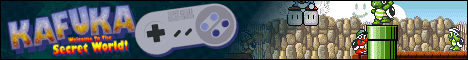| MT |
Posted on 19-02-27, 10:09 in bsnes v107 released (revision 2)
|
|
Post: #1 of 9 Since: 02-27-19 Last post: 1824 days Last view: 1711 days |
I wonder whether it’s going to support HiDPI after 5 years of the 4K era. This is how it currently looks by default in Windows 10 at OS-level zoom of 200% (note pixelization; Windows 7 uses blur instead of pixelization): This is how it looks with HiDPI mode forced (DPI-scaling disabled) via executable-file properties (note the Settings window and its contents are small and buggy-rendered): And this is how it should look like with proper HiDPI support (simulated with the slow and buggy “System (Enhanced)” DPI mode via executable-file properties — this mode is not actually a solution, just a better-than-nothing workaround for hopeless outdated software that bsnes and higan are hopefully not): Consider font size in the window titlebar as the reference size to figure out how it looks in reality. Same applies to higan. |
| MT |
Posted on 19-02-27, 10:19 in bsnes v107 released (revision 1)
|
|
Post: #2 of 9 Since: 02-27-19 Last post: 1824 days Last view: 1711 days |
And can’t find a way to disable scaling blur and enable integer-ratio scaling (called “Integral scaling” in higan). Regression?.. This is how it looks in bsnes: This is how it looks in higan with “Integral scaling” enabled and all blur options disabled: |
| MT |
Posted on 19-02-27, 10:39 in bsnes v107 released
|
|
Post: #3 of 9 Since: 02-27-19 Last post: 1824 days Last view: 1711 days |
Posted by ScrewtapeCool, thanks. |
| MT |
Posted on 19-02-28, 08:22 in bsnes v107 released (revision 6)
|
|
Post: #4 of 9 Since: 02-27-19 Last post: 1824 days Last view: 1711 days |
Posted by byuuSounds familiar. Didn’t care about HiDPI on my sites too until bought a 4K monitor Dell P2415Q 4 years ago. Posted by byuuThanks, better than nothing, but Afaict, it just switches to Nearest Neighbour, not to integer-ratio scaling (called integral scaling in higan). Pure Nearest Neighbour leads to distortion due to pixels of different size at fractional scaling ratios. Posted by byuuWell, I demand this for 4 years already. :-) Posted by byuuI would still prefer to use it in regular DPI-aware-forced mode since I previously experienced heavy slowdown and graphics glitches with some VST instruments in the “System (Enhanced)” mode. So my current usage scenario would be this: first tweak the emulator settings at the default DPI settings (pixelated at integer ratios and blurry at fractional ratios in Windows 10 and always blurry in Windows 7), then switch to forced DPI-awareness for playing. Unfortunately I noticed some serious periodical jerkiness (stuttering) in the “Donkey Kong Country” (US, rev.2) (the only tested so far) game (e.g. in the very first level) compared with higan v106 — this looks like this: smooth and jerky performance are following each other each several seconds — maybe not time-related, but bound to some specific parts of the game level, not sure. So with this issue and missing integral scaling, I would probably still prefer higan in general for now, though such bsnes features as Zip archives loadable directly are nice. Though looks like neither keyboard nor gamepad work in higan again (though work when mapping keys in the settings window), and neither removing settings.bml nor switching the Advanced/Input dropdown help. :-( |
| MT |
Posted on 19-03-07, 16:12 in Official higan changelogs? (revision 3)
|
|
Post: #6 of 9 Since: 02-27-19 Last post: 1824 days Last view: 1711 days |
Hello. Is there an official place with changelogs for all higan versions? Changelogs (version history) were previously published on byuu forums, but the forums are now down for an unknown reason. Internet Archive (Web Archive, Wayback Machine) says “Sorry. This URL has been excluded from the Wayback Machine”: https://web.archive.org/web/*/https://board.byuu.org/viewtopic.php?t=1734 The “Releases” page of the higan Git repository is empty too. I’m specifically interested in an official changelog page for higan v104 that introduced the new “Integral scaling” feature, so that I could refer to it in my “Nonblurry integer-ratio scaling” article where I try to specify proof links for as much information I provide as possible. The previously working link to a higan v104 announcement on the byuu forum now leads to “503 Service Unavailable” error page. Thanks. |
| MT |
Posted on 19-03-07, 16:43 in Official higan changelogs? (revision 1)
|
|
Post: #7 of 9 Since: 02-27-19 Last post: 1824 days Last view: 1711 days |
Great, thanks. Now I have another issue: what one of the three links to refer to. :DPosted by ScrewtapeBtw, it’s unclear why the repository is considered unofficial while it’s explicitly referred to on the official higan page. Is there a true official repository then? |
| MT |
Posted on 19-03-07, 18:33 in bsnes v107 released (revision 6)
|
|
Post: #5 of 9 Since: 02-27-19 Last post: 1824 days Last view: 1711 days |
Posted by BearOsoThanks, interesting option potentially useful in some scenarios. However I personally prefer to be sure scaling is actually pixel-perfect, not just that resulting image looks pixelated enough. My point here is different though: the new bsnes v107 lacks the important feature higan already has since the version 104 (2017-08-12) — it’s called “Integral scaling” in higan settings: Settings → Video → Windowed Mode / Fullscreen Mode → Integral scaling. Update: Incidentally reading the current higan docs (apparently related to the new unreleased-yet higan version that is going to feature a revamped user interface), I figured out that the integral scaling is now apparently used by default in the “Center” mode instead of the forced 1x scale. Same applies to bsnes v107+. |
| MT |
Posted on 19-03-07, 21:35 in bsnes v107 released (revision 4)
|
|
Post: #8 of 9 Since: 02-27-19 Last post: 1824 days Last view: 1711 days |
Posted by byuuForgot to mention the crucial difference between the “System (Enhanced)” workaround and the true DPI-aware mode: with the workaround, the application actually works at a virtual resolution proportionally smaller with OS-level zoom. So e.g. on a 4K monitor at 200% zoom in Windows, the app works as if the monitor resolution was Full HD. When using integer-ratio scaling (“Integral scaling” in higan v104+ and “Center” in bsnes/higan v107+), non-DPI-aware modes potentially lead to wasting screen space due to thicker black borders around the image than they could be in the true DPI-aware mode. Aspect-ratio correction may also be less precise. For example, in bsnes v107 with the “Center” output mode, on a 4K monitor in both the default non-DPI-aware mode and the “System (Enhanced)” mode, the ratio is 8 and the black bars above and below the image are 184+184 physical pixels. In the true DPI-aware mode, the ratio is 9, and the black bars above and below the image are 72+72 physical pixels. So the lost space is 2.5 times smaller. Also, the pixel-size fluctuation during aspect-ratio correction is much more significant in non-DPI-aware modes (8×8–8×10 — 25%) than with true DPI-awareness (9×10–9×11 — 10%). |
| MT |
Posted on 19-04-22, 08:56 in SNES HD mode 7
|
|
Post: #9 of 9 Since: 02-27-19 Last post: 1824 days Last view: 1711 days |
Sorry if this was already asked and answered somewhere, but what does the 7 digit mean in the mode title? Thanks. |